
 |
So here's some background info on my current setup: 2011 Base/sport/M6/non-BOSE Headunit: Kenwood DNX 7120 Camera (probably doesn't matter but wth): CAR REAR VIEW CAMERA Nissan Livina Cube GT-R Pulsar
|
|||||||
|
|
LinkBack | Thread Tools | Display Modes |
|
|
#1 (permalink) |
|
Base Member
Join Date: Mar 2011
Location: Houston
Posts: 94
Drives: 11 PW 370z sport mod
Rep Power: 15  |
So here's some background info on my current setup:
2011 Base/sport/M6/non-BOSE Headunit: Kenwood DNX 7120 Camera (probably doesn't matter but wth): CAR REAR VIEW CAMERA Nissan Livina Cube GT-R Pulsar Versa Fairlady 350Z 370Z | eBay Ok so the last couple of days, i've been working on my audio with very little hiccups along the way. Everything works for the most part with the exception of the rearview camera function. Now, when I put the car into the reverse gear, its SUPPOSE to interrupt whatever its doing and automatically switch to the camera's feed. It does not. After some tinkering, I found out that the only way for the headunit to show the camera is if - (1)manually push and hold the "NAV" button for more than 1 sec and (2) be in reverse gear. As soon as I pull it out of reverse, the feed from the camera goes blank but the headunit still continues to a "R-CAM" feed with nothing displaying. As for the wiring, these are my 3 wires that I have to wire up: From headunit - purple w/ white stripe (reverse trip wire) From camera - red(+), black(-), yellow RCA (for video output) I wired the (+)red into the reverse light bulb (orange brownish color) and the (-) into the negative wire on the taillights harness. Also the purple wire is tapped into the (+)red wire on the camera. I attached 3 pictures showing this. Red(+) wire soldered into the brownish orange wire that goes to the reverse lightbulb: 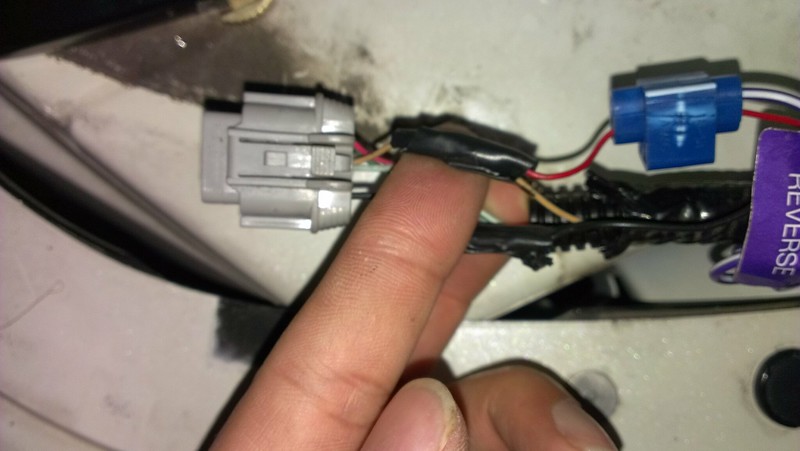 Black (-) wire soldered into the black wire on the taillight harness:  Purple/white wire from the headunit tapped into the red(+) from the camera: 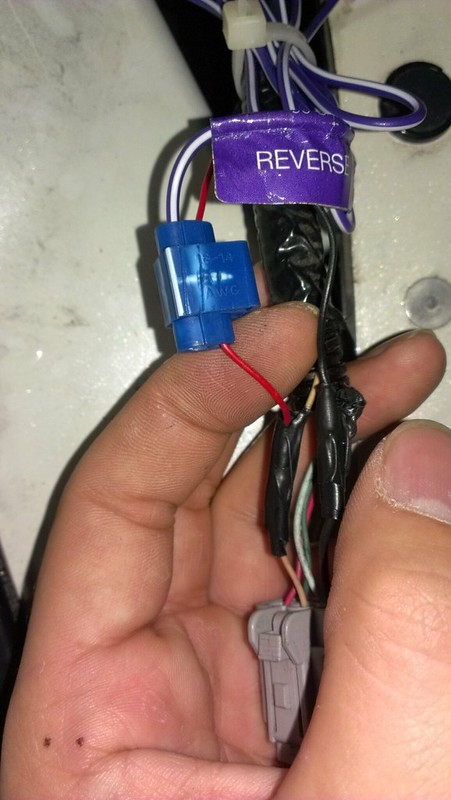 I know the kenwood wiring manual states that the purple wire is suppose to be wired into the reverse lightbulb harness. So i'm assuming thats correct. But my main concern and what I think is incorrect is the (+) and the (-) leads from the camera. Any idea's or suggestions will greatly be appreciated and rewarded with some rep points 
|
|
|

|
| Bookmarks |
|
|
 Similar Threads
Similar Threads
|
||||
| Thread | Thread Starter | Forum | Replies | Last Post |
| DIY: Rearview Camera & DVD | Zyonara | DIY Section (Do-It-Yourself) | 63 | 07-30-2013 06:10 PM |
| Running focal polyglass off aftermarket head unit | bigaudiofanat | Audio & Video | 4 | 04-27-2012 11:02 AM |
| Factory Navigation with Aftermarket Head Unit | DeEePiDDy | Audio & Video | 3 | 10-30-2011 09:57 PM |
| Aftermarket Back-up camera Head unit SetUps | HATED1 | Audio & Video | 31 | 12-20-2010 03:20 PM |
| Aftermarket Head unit | albertu | Audio & Video | 5 | 05-09-2009 07:51 PM |