
 |
It's available in the Mac App Store for $29.99. It took 30-45 minutes to download [over 3.4 gigabytes] and 35 minutes to install on my iMac. Has anyone else gotten
|
|||||||
|
|
LinkBack | Thread Tools | Display Modes |
|
|
#1 (permalink) |
|
A True Z Fanatic
Join Date: Nov 2009
Location: Massachusetts, USA
Posts: 1,211
Drives: 2010 6MT Sport pkg.
Rep Power: 26            |
It's available in the Mac App Store for $29.99. It took 30-45 minutes to download [over 3.4 gigabytes] and 35 minutes to install on my iMac.
Has anyone else gotten it? So far, it's been pretty neat although there are some things to get used to: -Scrollbars appear only when scrolling -Scrolling up and down with a touchpad or MagicMouse is 'backwards' from a normal scroll wheel now - this is supposed to make it like an iOS app. I'm going to see if I can get used to it. Otherwise, they have a checkbox to go back to normal. -Supported apps can go into Fullscreen mode with an icon on the top-right of the app. (or Control-Command-F) -You can gesture between Full-screen apps and your spaces, etc. -"Back" and "Forward" in the browser can be done with a gesture and it actually sort of 'slides' the previous page into view seamlessly... really cool for this forum. -Mail, iCal, etc are set up nicer. Mail looks like the iPad app now. A super in-depth review of Lion can be seen here: Mac OS X 10.7 Lion: the Ars Technica review (it's 19 pages long  ) ) Any other neat things you found?
__________________
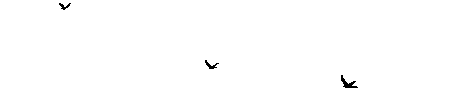 Pearl White 2010 370Z Sport, Stillen CBE, tint, K&N drop-in filters, GT-R start button, Kenwood DNX-6980 with backup cam, LED bulbs, Raceseng shift knob. |
|
|

|
| Bookmarks |
|
|
 Similar Threads
Similar Threads
|
||||
| Thread | Thread Starter | Forum | Replies | Last Post |
| New VOLK G12 Released | KamiSpeed | Wheels & Tires | 28 | 02-04-2011 03:33 PM |
| MCR Exhaust Pricing Released | 370Ztune | 370Ztune | 3 | 03-24-2010 06:11 PM |
| 370z: A Lion n Wolf clothing | GingaBreadMan | Nissan 370Z General Discussions | 12 | 08-05-2009 02:57 PM |
| Zele USA Pricing Released | 370Ztune | 370Ztune | 37 | 04-21-2009 05:45 PM |
| More Central 20 Released... | 370Ztune | 370Ztune | 0 | 01-22-2009 01:24 PM |