
 |
Forum Rules * Discussion of illegal activities are not allowed. * Each member is allowed one login account. Registering with multiple accounts is not allowed. * We reserve the right
|
|||||||
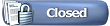 |
|
|
LinkBack | Thread Tools | Display Modes |
|
|
#1 (permalink) |
|
Administrator
Join Date: Sep 2008
Location: NJ
Posts: 9,930
Drives: 09 370Z MB Sports M6
Rep Power: 10            |
Forum Rules
* Discussion of illegal activities are not allowed. * Each member is allowed one login account. Registering with multiple accounts is not allowed. * We reserve the right to remove offensive posts without a notice as posting here is a privilege not a right. * If you are going to post non-English on these forums, please also post an English Translation of your post. *You can ONLY comment a thread or post as a "REPOST" IF you can provide the link to the previous thread. * You cannot post any affiliate or referral links, or post anything asking for a referral. Such posts will be subject to removal. *Also, we DO NOT allow any "JAILBAIT" picture thread here at The370Z.com (Not even in "Gentleman's Lounge" or "Premium Members Lounge" ). Child pornography (or anything that nature) is a serious offense and crime. *The370Z.com acknowledges that street racing is an illegal activity. We DO NOT condone these illegal activities OR welcome posts discussing street racing or 'kills'. Any posts discussing street racing OR any other illegal activity will be removed with no notice. *Always post in mature, clear English. Use proper punctuation, post brief but clear thread titles. Don't post silly answers, useless guesses, explicit (genitals or sexual) questions like how do I - <explicit content here> do this, or misleading or deliberately deceptive information. Don't constantly post one-line replies of no real value. Take the time to think carefully about a topic, construct your post properly and post with purpose. Again, let me remind you, posting here is a privilege not a right! * DO NOT post useless replies in ANY Tech Section threads. Keep your posts on topic. Failure to do so WILL get you a little time off from the forums. * DO NOT post links of your website or company to advertise your product or service anywhere in the forums(i.e. avatar/sig/post/threads). You must be a vendors/sponsors/supporting dealers in order to do so. Also, DO NOT post links from other 370Z forums. You are allowed to post link from other 370Z forums ONLY if it's related to the thread or post. Posting link of other forums to drive traffic is NOT accceptable. If I find one "spamming" our forums with their advertising, I reserve the right to delete their account. *If you've gotten a "unbelievable" deal from a Nissan Dealer on your 370Z, DO NOT get "all excited" and post all their salespersons names or referral links or email addresses etc. You should just post the price and the dealer name (only). DO NOT post their website link or salespersons phone no. or how you can make "$50" if one refers your name. You can suggest them (dealer) to become a "Supporting Dealer" here and then you can post/advertise their link. One must be a supporting vendor/sponsor/dealer to advertise here at The370Z.com *Harassment of other members will not be tolerated.(No matter how bad they deserve it). If you don't like their post, IGNORE IT! (added by onethreefive) * With that said, I just want to remind everyone that we take harassment or personal attack against another fellow member VERY seriously. If you DO NOT agree with what someone posted, simply reply in simple words why you don't agree. DO NOT harass or attack another member. Failure to do so will earn you a little time off our forums. * If a member is banned, DO NOT start a thread (or post) asking "Why ______ was banned?". You're more than welcome to pm me (AK370Z). * Also while these rules cover most common situations, they cannot anticipate everything. Consequently we reserve the right to take any actions we deem appropriate to ensure these forums are not disrupted or abused in any way. We reserve the right to ban anyone who willfully violates the forum rules. Off Topic Section Rules
Signature and Avatar Rules ** Please keep your avatar and signature pg-13. This is a public forum and it's viewed from public computers, Colleges, Universities, Corporate Offices etc. Those who failure to comply, will be given a little time off** Signature Rules: 1. Keep it under 3 lines. 2. ONE image per signature. 3. Maximum image size should be under 40 kB, to be courteous to our members on slower connections. 4. Maximum image dimensions shouldn't exceed 500 pixels wide, and 90 pixels high (40 kb) 5. Keep text to under 50 words or so. 6. No nudity or offensive material (This includes female or male genitalia, exposed nipples, Animated/Cartoon nudity, Animal Genitalia, Sex toy images, Images alluding to sex acts/bodily fluids (Feces, Urine, Semen, Etc.), offensive images, etc) 7. No commercial/business/website promotion or LINK in Signatures (allowed only if you're a Vendor/Sponsor/Supporting Dealer). Avatar Rules: 1. Maximum avatar size should be 150 x 150 pixels (under 20kB), to be courteous to our members on slower connections. 1. No nudity or offensive material 2. No commercial/business/website promotion in Avatar (Vendors and Sponsors ARE allowed to include business promoting avatars) 3. No commercial/business/website promotion in User Title (Vendors and Sponsors are exempt) 4. No nudity or offensive material (This includes female or male genitalia, exposed nipples, Animated/Cartoon nudity, Animal Genitalia, Sex toy images, Images alluding to sex acts/bodily fluids {Feces, Urine, Semen, Etc.}, offensive images, etc) Basically anything that you wouldn't let your 13 year old kid to see! 5. Do not put Staff, moderator, admin gifs or pictures from other forums as your avatar. It confuses forum members. One intentionally breaking this rule will be subject to permanent avatar delete. Conclusion: The purpose of signature/avatar is to personalize your posts. With that in mind, it should be related to yourself (i.e. picture of your car) and not any business/company/website/funny link that you promote or vouch for. When in doubt, keep it simple  How to Embed YouTube Videos in a Post Copy the YouTube link 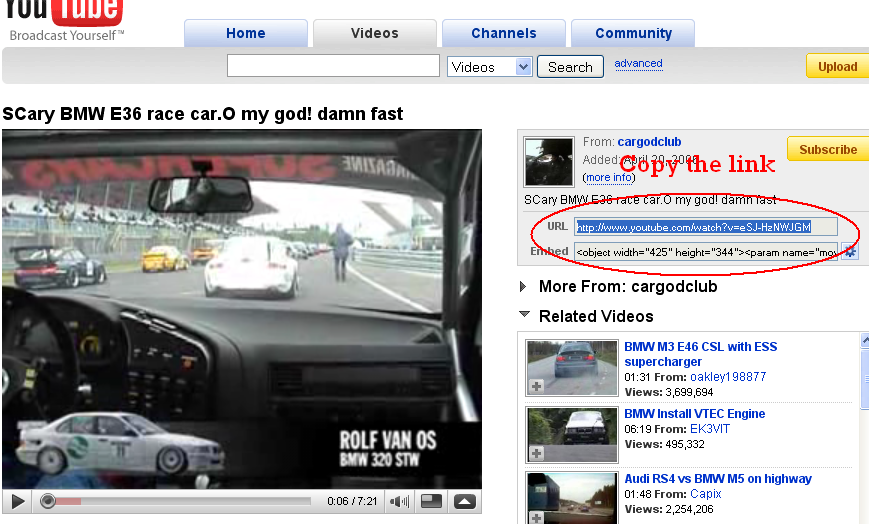 Click on the Youtube icon and Paste the link (You can do "edit" -> paste or ctrl+V) in between youtube bbcode. 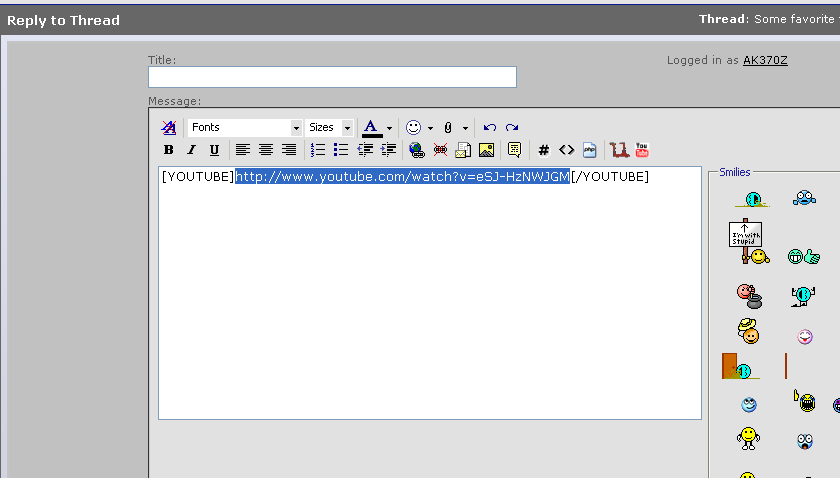 Now delete the first part of the youtube video link including the = sign 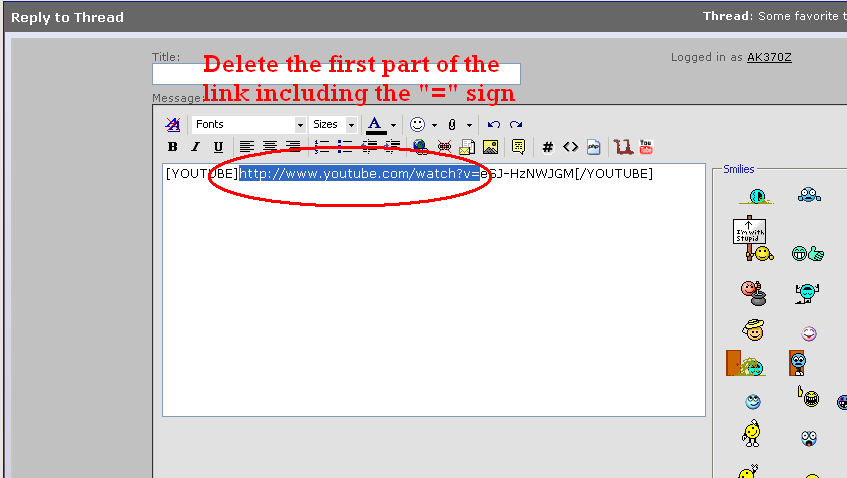 Now you have the video ID in between youtube bbcode 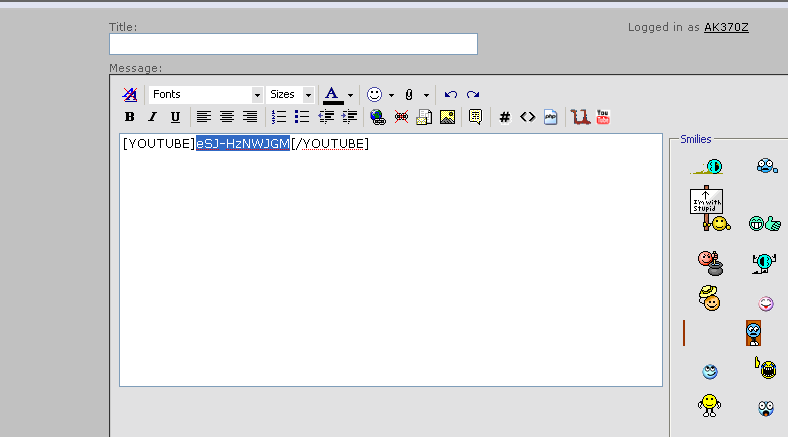 HIT REPLY  How to Embed "High Quality" YouTube Videos in a Post The instructions are same as regular YouTube Video Embed instructions but you have to make sure the video you're embedding with YoutubeHQ has "watch in High Quality" option like this. 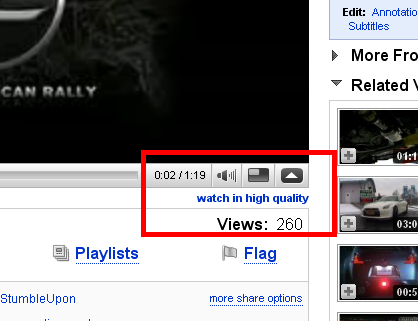 Follow the same embedding instructions as mentioned above. Just make sure to click on  icon instead of regular youtube icon icon instead of regular youtube icon  Regular YouTube Version High Quality YouTube Version [youtubehq]XC9ZzGNlLms[/youtubehq] Thank You. AK370Z Administrator The370Z.com
__________________
The370Z Signature Pictures ll Want to rock our forum decals on your car? Then click here! ll How to Embed YouTube Videos In a Post STOP! (Hammertime) ll Become a Premium Member Click HERE ll F.A.Q. Are You a Nissan Dealer? Click Here to Become A "Supporting Dealer" and Start Listing Your 370Zs In Our Inventory Section My Monterey Blue Z ll My Exhaust --> 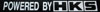 My Intake --> My Intake -->  G3 G3 Nissan's Official Response Regarding Oil Temp Issue: CLICK HERE Need a Set of Cheap Winter wheels /Tires? Then Visit The Banner Link Below and Place Your Order. You'll Help Keep The370Z Alive.  |
|
|
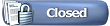 |
| Bookmarks |
|
|