
 |
The LEDs are PLCC with 3 cathode and 1 anode pad. The LEDs I used had a single anode and cathode, so I had mask off one of the pads
|
|||||||
|
|
LinkBack | Thread Tools | Display Modes |
|
|
#11 (permalink) |
|
A True Z Fanatic
Join Date: Jan 2009
Location: Kansas
Posts: 3,800
Drives: 09 Z34-TT 6MT
Rep Power: 43            |
The LEDs are PLCC with 3 cathode and 1 anode pad. The LEDs I used had a single anode and cathode, so I had mask off one of the pads to prevent a short causing the LED to not light up at all.
List:
1. Removing the combination meter does NOT involve removing the steering wheel. With the vehicle running, turn the steering wheel to reveal the screw cover behind the steering wheel. Pry the cover, and remove the screw. Do the same for the other side. Turn off your car and remove the 3rd screw underneath the steering wheel column. Pry the lower steering column cover. Note the lip of the cover can be squeezed out of the steering wheel.  2. Underneath the steering column are 4 bolts to remove.  3. Carefully pull out the combination meter, and note the lip of the upper cover can be squeezed out of the steering wheel. Disconnect a couple of wire harnesses. There are 2 wire clips (black and white). The white one is easy to remove. The black one is difficult, but is held down by the electric tape. It can slip out of the tape and pop off after removing the meter, and then it can slide back into the electrical tape. Follow the service manual guidelines to disassemble the gauge cluster. The following pictures can guide you through the disassembly process.   METER HOUSING FRONT Mark the home position of the needles. Use a couple of butter knives to pop off the needle. Use business cards to prevent scraping the face. When putting the needle back, push the needle in AWAY from home position. Gently move the needle towards home position until it stops. Simply nudge the needle until it slips into home position.  METER HOUSING REAR Remove the metal bracket to get to the tachometer PCB. The needles are controlled by a stepper motor. The motor assembly is serviceable by popping off the housing. Inside are a couple of gears: one connecting from the motor output, and the other to the shaft of the needle. If there is a situation where the the shaft slips from the gear when pulling the needle, you can put it back in the gear and align the needle.  FLEX CABLE TACHOMETER Carefully pry each end of the connector to release the cable.  FLEX CABLE FUEL/TEMP The LCD back light power connector is next to the flex cable. There are 4 smaller screws holding the LCD assembly. Remove these screws AFTER removing the mainboard. 
__________________
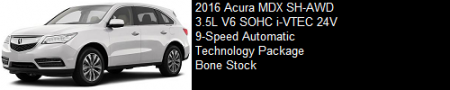
|
|
|

|
| Bookmarks |
|
|
 Similar Threads
Similar Threads
|
||||
| Thread | Thread Starter | Forum | Replies | Last Post |
| Want to change the interior | Gables | Exterior & Interior | 10 | 05-17-2012 04:19 PM |
| pod lighting color change? | g35300mm | Nissan 370Z General Discussions | 2 | 02-10-2010 01:28 PM |
| what interior color?? | Arcangel | Nissan 370Z General Discussions | 15 | 03-08-2009 10:11 PM |
| powdercoating just to change color? | mattkim85 | Nissan 370Z General Discussions | 2 | 03-02-2009 03:08 PM |