
 |
INDEX: [04-29-09] Visor Mirror [04-22-09] Map Light [08-15-09] Door Switch Panel - Driver [08-15-09] Door Switch Panel - Passenger [09-08-09] Ambient Light [02/14/10] A/C Control Panel [02/14/10] Start Switch [02/14/10]
|
|||||||
|
|
LinkBack | Thread Tools | Display Modes |
|
|
#1 (permalink) |
|
A True Z Fanatic
Join Date: Jan 2009
Location: Kansas
Posts: 3,800
Drives: 09 Z34-TT 6MT
Rep Power: 43            |
INDEX:
[04-29-09] Visor Mirror [04-22-09] Map Light [08-15-09] Door Switch Panel - Driver [08-15-09] Door Switch Panel - Passenger [09-08-09] Ambient Light [02/14/10] A/C Control Panel [02/14/10] Start Switch [02/14/10] SRM and Airbag Indicator [04/25/10] Intelligent Key Assembly [04/25/10] VDC Switch [05/29/10] Gauge Cluster - Combination Meter Part 1 [05/29/10] Gauge Cluster - Combination Meter Part 2 [11/15/10] Gauge Cluster - Triple Meter [05/22/10] Steering Wheel Controls [03/20/11] Fuel/Temp Gauge Face
__________________
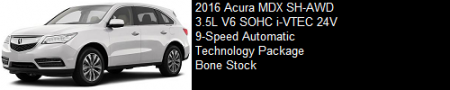
Last edited by DIGItonium; 05-04-2011 at 07:56 AM. |
|
|

|
| Bookmarks |
|
|
 Similar Threads
Similar Threads
|
||||
| Thread | Thread Starter | Forum | Replies | Last Post |
| Want to change the interior | Gables | Exterior & Interior | 10 | 05-17-2012 04:19 PM |
| pod lighting color change? | g35300mm | Nissan 370Z General Discussions | 2 | 02-10-2010 01:28 PM |
| what interior color?? | Arcangel | Nissan 370Z General Discussions | 15 | 03-08-2009 10:11 PM |
| powdercoating just to change color? | mattkim85 | Nissan 370Z General Discussions | 2 | 03-02-2009 03:08 PM |