
 |
Originally Posted by polarity Any chance we could get a picture with all your lights on at night to see the difference you've made so far. I personally cant wait
|
|||||||
 |
|
|
LinkBack | Thread Tools | Display Modes |
|
|
#16 (permalink) |
|
A True Z Fanatic
Join Date: Jan 2009
Location: Kansas
Posts: 3,800
Drives: 09 Z34-TT 6MT
Rep Power: 43            |
I'll post it once the project is complete. Progress is at a standstill at the moment. Feel free to contribute if you attempt on your own. It took 3 days to complete the work in my 350Z. The 370Z is a bit more tedious.
__________________
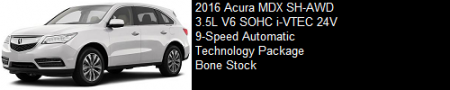
|
|
|

|
|
|
#17 (permalink) | |
|
Base Member
Join Date: Oct 2009
Location: Fullerton,CA & LasVegas
Posts: 5
Drives: Scion xB 08
Rep Power: 16  |
Quote:
I've already done full LED conversion so this would not be problem for me to do... |
|
|
|

|
|
|
#18 (permalink) | |
|
Base Member
Join Date: Oct 2009
Location: Fullerton,CA & LasVegas
Posts: 5
Drives: Scion xB 08
Rep Power: 16  |
Quote:
I've done one for the Lexus IS and it's very complicated to take them apart... If you want help let me know.... |
|
|
|

|
|
|
#19 (permalink) | |
|
Base Member
Join Date: Oct 2009
Location: Fullerton,CA & LasVegas
Posts: 5
Drives: Scion xB 08
Rep Power: 16  |
Quote:
You just have to know where to position the needle.... |
|
|
|

|
|
|
#21 (permalink) |
|
A True Z Fanatic
Join Date: Jan 2009
Location: Kansas
Posts: 3,800
Drives: 09 Z34-TT 6MT
Rep Power: 43            |
LEDmod, thank you for the advice. It has been cold so the project is at a stand still. I'd like to get the HVAC, steering wheel controls, and some buttons done first before working on the gauges.
__________________
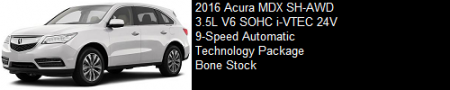
|
|
|

|
|
|
#23 (permalink) |
|
A True Z Fanatic
Join Date: Aug 2009
Location: In the D
Posts: 3,732
Drives: v8 74 260z ;)
Rep Power: 7251            |
WOW nice work can't wait to see it all done. I went the alternative route and replaced the remaining white lights with amber so now it looks like florida threw up in my car every time u turn a light on.
|
|
|

|
|
|
#24 (permalink) |
|
A True Z Fanatic
Join Date: Jan 2009
Location: Kansas
Posts: 3,800
Drives: 09 Z34-TT 6MT
Rep Power: 43            |
1. To get access to the iKey assembly, remove one screw underneath the hood release latch. From underneath the steering column, pry away from the dash with your fingers. Work your way to the side to remove the cover under the dash. Be careful with the hood release cable and wire harnesses. Only pull enough to get access to the 2 screws needed to remove the key fob assembly.
2. There are two metal brackets. Remove the side that holds the PCB in place to get access to the 3rd security screw. Remove all 3 to get access to the PCB.  3. Circled in red is the right angle LED to change. PLCC2 fits this footprint as well when mounted on its side and properly soldered in place.  4. Completed modification. 
__________________
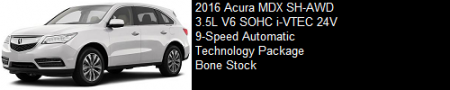
Last edited by DIGItonium; 02-08-2011 at 07:47 PM. Reason: Embed Picture Files |
|
|

|
|
|
#25 (permalink) |
|
A True Z Fanatic
Join Date: Jan 2009
Location: Kansas
Posts: 3,800
Drives: 09 Z34-TT 6MT
Rep Power: 43            |
1. Use the same instructions for removing the dash panel to gain access to the key fob security assembly. There are 3 screws to remove the VDC switch bracket from the dash. The uppermost screw should be removed from behind the dash (easiest access) using a short Philips head screwdriver. The two bottom screws can be removed from underneath the steering column.
2. Pop the switch off the bracket. Then carefully pry the sides of the switch to release the connector end. Circled in red is the 0805 LED to change.  3. Completed modification. Notice the switch already has some yellow tint, so LED colors other than white should show up fine. 
__________________
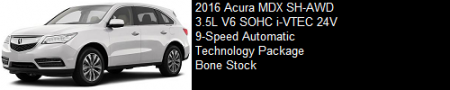
Last edited by DIGItonium; 02-08-2011 at 07:49 PM. Reason: Embed Picture Files |
|
|

|
|
|
#26 (permalink) |
|
A True Z Fanatic
Join Date: Jan 2009
Location: Kansas
Posts: 3,800
Drives: 09 Z34-TT 6MT
Rep Power: 43            |
1. Pry both ends. It is quite difficult because the plastic is brittle and easy to break (I broke one side already). Then pry the inside section to slowly loosen the entire brown back end.
 2. Below is a picture of the entire brown back end removed revealing the 0805 switch light and three PLCC indicators.  3. Completed modification. 
__________________
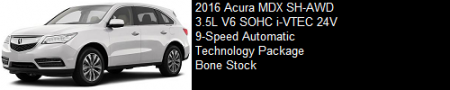
Last edited by DIGItonium; 02-08-2011 at 07:51 PM. Reason: Embed Picture Files |
|
|

|
|
|
#27 (permalink) |
|
A True Z Fanatic
Join Date: Jan 2009
Location: Kansas
Posts: 3,800
Drives: 09 Z34-TT 6MT
Rep Power: 43            |
This mod is very simple like the 350Z. There is plenty of room to squeeze in a board with an array of LEDs. I decided to use Luxeon K2 Star for this custom mod.
First, pry the inner edge (toward the center) of the map light cover. This side is beveled to make it easier to pry. There are 4 pegs total to pop out. Pull straight down, not sideways.  The bulbs are 194 type like the license plate and trunk light, so you can simply swap them for an LED bulb. My custom K2 Star with BuckToot driver is on the left side.  Comparison picture. The drawback to LED is the hot spot in the center. It's not much of an annoyance since the light output is so much brighter and cleaner.  Mod complete! 
__________________
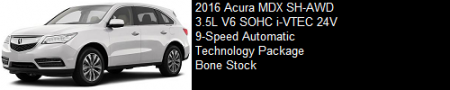
Last edited by DIGItonium; 02-08-2011 at 07:54 PM. Reason: Embed Picture Files |
|
|

|
|
|
#28 (permalink) |
|
A True Z Fanatic
Join Date: Jan 2009
Location: Kansas
Posts: 3,800
Drives: 09 Z34-TT 6MT
Rep Power: 43            |
1) Pry map light covers. On each corner of the roof switch assembly, there are 4 prongs to pry.
 2) Once the center piece has been removed. Pry and unlatch the LED module on each side.  3) This is the exposed LED assembly. Pry the back end and sides to remove the harness cover, then pry the ends to remove the cover for the LED.  4) Here is the exposed LED circuit with diode and 750 ohm resistor. You can change the resistor value to a lower value to increase LED brightness, but I decided to leave it alone.  5) The LED is wedged into the friction terminals, and it is easily removable by tugging on it.  6) The new LED 3mm round with diffused lens (milky white). The LED output color is white.  7) Here it is fully assembled and operational (with my Luxeon LED map lights). 
__________________
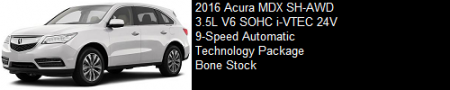
Last edited by DIGItonium; 02-08-2011 at 08:04 PM. Reason: Embed Picture Files |
|
|

|
|
|
#29 (permalink) |
|
A True Z Fanatic
Join Date: Jan 2009
Location: Kansas
Posts: 3,800
Drives: 09 Z34-TT 6MT
Rep Power: 43            |
I had some PLCC2 surface mount white LEDs (also used for lighting up our gauge cluster and controls), so I strung 4 LEDs in series for each visor LED light.
 Pry both ends of the visor light cover away from the mirror. Try to avoid scratching the mirror or chipping the edges. Then pop off the original light bulb. Here's what it looks like.  Here's a comparison shot of the LED mod: 
__________________
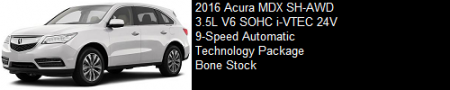
Last edited by DIGItonium; 02-08-2011 at 08:07 PM. Reason: Embed Picture Files |
|
|

|
|
|
#30 (permalink) |
|
A True Z Fanatic
Join Date: Jan 2009
Location: Kansas
Posts: 3,800
Drives: 09 Z34-TT 6MT
Rep Power: 43            |
1) Here is the driver side door switch panel. Simply pry it from the door and disconnect a couple of wire harnesses. Do the same for passenger side.
 2) Pry back cover on all sides.  3) Pry switch assembly from panel trim.  4) Pop off the power window switch cap.  5) Lift the switch assembly PCB.  6) 3 LEDs are fully exposed. 4th LED is underneath the power window switch. Desolder the switch (3 terminals) to get access to the LED. The power mirror switch uses 2 LEDs.  7) The LEDs are roughly 0805 size, but I used PLCC2 for this mod. The power mirror switch requires LEDs no larger than 0805 due to clearance with the switch wipers.  8) Done! Driver side is a bit tedious to work on. The passenger side is much easier to work on. Be sure to follow window reset procedure. 
__________________
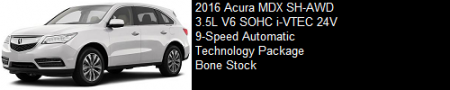
Last edited by DIGItonium; 02-08-2011 at 08:14 PM. Reason: Embed Picture Files |
|
|

|
 |
| Bookmarks |
|
|
 Similar Threads
Similar Threads
|
||||
| Thread | Thread Starter | Forum | Replies | Last Post |
| Want to change the interior | Gables | Exterior & Interior | 10 | 05-17-2012 04:19 PM |
| pod lighting color change? | g35300mm | Nissan 370Z General Discussions | 2 | 02-10-2010 01:28 PM |
| what interior color?? | Arcangel | Nissan 370Z General Discussions | 15 | 03-08-2009 10:11 PM |
| powdercoating just to change color? | mattkim85 | Nissan 370Z General Discussions | 2 | 03-02-2009 03:08 PM |