
 |
It will be a few days before I check this out to be sure it works, but from all of my research, this should make your steering wheel phone connect/disconnect
|
|||||||
 |
|
|
LinkBack | Thread Tools | Display Modes |
|
|
#1 (permalink) |
|
A True Z Fanatic
 Join Date: Dec 2011
Location: DFW, TX
Age: 67
Posts: 2,321
Drives: '11 BMW Z4
Rep Power: 19           |
It will be a few days before I check this out to be sure it works, but from all of my research, this should make your steering wheel phone connect/disconnect controls work along with the AXXESS steering wheel interface module.
Nissan Bluetooth Bypass In select Nissan vehicles the on hook, off hook, and P.T.T. buttons are routed through the factory Bluetooth, which is lost when the OE radio is removed. If you want to utilize the Bluetooth buttons on your steering wheel with an aftermarket radio you must bypass the factory Bluetooth module. Below is a list with the locations of the Bluetooth module and how to bypass it. 1. Locate the Bluetooth module. 2. Unplug the 32 pin harness from the Bluetooth module. 3. Connect pin 12 to pin 17 from the 32 pin connector. 4. Connect pin 13 to pin 18 from the 32 pin connector. 5. Connect pin 14 to pin 19 from the 32 pin connector. 6. DO NOT re-connect the 32 pin harness. Secure it from shorting or moving around. 7. After connections are made refer to the vehicle instruction for the ASWC to complete installation.   YEAR MODEL BLUETOOTH LOCATION 2009‐12 370Z In the front of the hatch directly behind the passenger seat. Remove the hatch area trim and foam panel directly behind the seats and it is behind the pass. seat as shown in the picture.    I made 3 short jumper wires about 4-5 inched long. I stripped each of the 6 wires from the connector about 3/8" without breaking the wire, just stripping back the insulation. Then I stripped and wrapped the jumper wire to the exposed wire jumping the wires as shown in the diagram and then soldering the connections. AXXESS does NOT recommend using scotch loc crimped connectors.  Use electrical tape to cover the exposed wires and solder joints. http://www.the370z.com/attachment.ph...1&d=1332295703 Pull the insulation sleeve back down over the wires and wrap with electrical tape, then cover the pin side of the connector to protect it with electrical tape as shown.  Connect any connectors you may have disconnected other than the 32 pin connector you just jumped. DO NOT reconnect it. Place the connector where it won't short or make noise.  Put your hatch trim back together and complete your AXXESS steering wheel interface module and program it. Last edited by 370ZilverZ; 03-21-2012 at 12:35 PM. Reason: added location diagram |
|
|

|
|
|
#2 (permalink) |
|
Enthusiast Member
Join Date: Aug 2012
Location: Canada
Posts: 259
Drives: '12 M6 Panty Peeler
Rep Power: 13  |
Bump. Sending my 2012 sports coupe without nav in to get a AXXESS controller put in for AVIC-X940BT pioneer unit I had the dealership install. Also having a backup camera installed at the same time, told them about getting ALL the steering controls working, not sure if they are able, wanted to know if this works if they can't do it
__________________
WISHLIST |
|
|

|
|
|
#3 (permalink) |
|
Enthusiast Member
Join Date: Aug 2012
Location: Canada
Posts: 259
Drives: '12 M6 Panty Peeler
Rep Power: 13  |
Told I actually didn't need the AXXESS controller, that mine worked. Only problem is my tuner button doesn't work. Volume and source work fine. So...anyone have a fix for bluetooth that is without the axxess controller?
__________________
WISHLIST |
|
|

|
|
|
#4 (permalink) |
|
Enthusiast Member
Join Date: Aug 2012
Location: Canada
Posts: 259
Drives: '12 M6 Panty Peeler
Rep Power: 13  |
See now that the dealership installed PIE PF-SWI-RC rev 1.1b.3a controller when they installed my AVIC-X940BT. Not sure if this is the same as PAC....PIE - The Precision Decision. Not a useful site.
Anyways, for PAC I found phone controls here...PAC and AXXESS are the same according to the link. 
__________________
WISHLIST Last edited by Plasmite; 05-13-2013 at 01:48 PM. Reason: PAC and AXXESS are the same |
|
|

|
|
|
#7 (permalink) |
|
Base Member
Join Date: Apr 2015
Location: Athens, GA
Posts: 156
Drives: 09 370Z BS M6
Rep Power: 11  |
I was attempting this mod, but my pins are totally different from the ones shown. I've got a 2009 Sport touring (no nav), but the colors of some of my wires on the 32pin bluetooth connector are different. Additionally, some of the wires are connected differently.
e.g. I don't have anything connected to pin 17, 18, or 19. 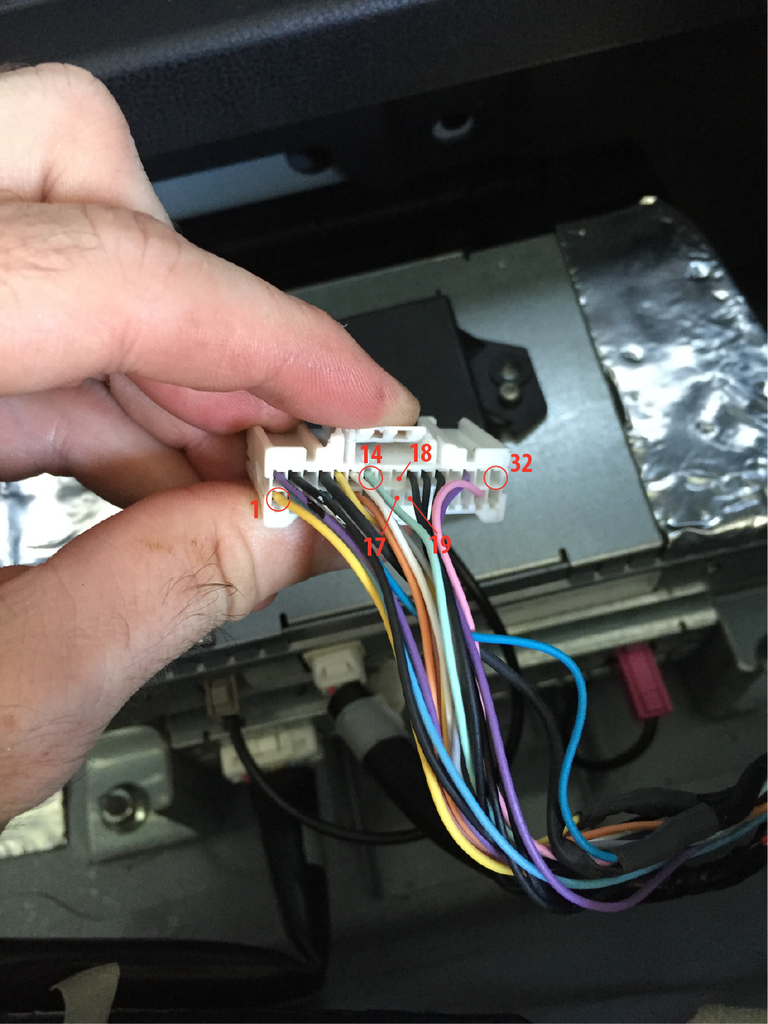 Anyone know of a bypass that works with my setup? I've currently got a Maestro SW controlling my steering wheel buttons. Their bypass instructs to use wires that are also not available to me. And before anyone asks, yes, I've double checked. My Z is a 2009. |
|
|

|
|
|
#8 (permalink) |
|
Base Member
Join Date: Aug 2015
Location: Lytle, Texas
Posts: 13
Drives: 16 Nissan 370z Base
Rep Power: 10  |
I'm curious if it's the same on my 2016 Base model? I'm having the same issue with my aftermarket deck! All my buttons are working except the phone answer and end!
Sent from my iPhone using Tapatalk |
|
|

|
|
|
#9 (permalink) |
|
Base Member
Join Date: Aug 2015
Location: Lytle, Texas
Posts: 13
Drives: 16 Nissan 370z Base
Rep Power: 10  |
I found these instructions on the PAC Website. I will be checking the install on my 370z later tonight to see if the install shop did my install this way.
Pin 26 (Black) to Pin 7 (Black) Pin 23 (Blue) to Pin 9 (Grey) Pin 25 (White) to Pin 6 (Pink) I'm hoping that this is the trick, I have seen so many different pin layouts for this fix that I am starting to lose patience! 
|
|
|

|
 |
| Bookmarks |
|
|
 Similar Threads
Similar Threads
|
||||
| Thread | Thread Starter | Forum | Replies | Last Post |
| Steering Wheel Control Wiring | bpd138 | Audio & Video | 60 | 06-12-2019 12:17 PM |
| SWI-RC steering wheel control help | ClrdFrTakeOff | Audio & Video | 4 | 03-08-2012 11:01 PM |
| steering wheel control | HT Rambler | Audio & Video | 2 | 06-26-2010 07:21 AM |
| Steering wheel control with Pioneer? | G Fo12ce | Audio & Video | 27 | 05-01-2010 12:20 AM |
| Steering Wheel Stereo Control | ZCarGo | Audio & Video | 0 | 03-23-2009 06:48 AM |