
 |
DAMAGE DISCLAIMER: By using this DIY, the User assumes all risks associated with the use of this DIY, including any risk to User's vehicle, ECU, BCU and any other electrical
|
|||||||
 |
|
|
LinkBack | Thread Tools | Display Modes |
|
|
#1 (permalink) |
|
Base Member
Join Date: Dec 2014
Location: @Forensicsgrad13
Posts: 89
Drives: 2010 1 of 27 370Z's
Rep Power: 884            |
DAMAGE DISCLAIMER: By using this DIY, the User assumes all risks associated with the use of this DIY, including any risk to User's vehicle, ECU, BCU and any other electrical system, which might be damaged by the owner attempting to make a modification to his or her vehicle. More specifically this a modification that I did to my vehicle, and I am sharing what I did to make my system work, I am not in any way shape or form telling you to do this modification, this is solely on YOU. I shall not in any event be liable for any direct, indirect, punitive, special, incidental, or consequential damages, including, without limitation, lost revenues, or lost profits, arising out of or in any way connected with the modification to your vehicle, through the use or misuse of the information or lack of information on the 370Z forum Web site or with the delay or inability to use this web site, or from any information, documents, services, software, or other material obtained through this web site, or otherwise arising out of the use of this web site, whether based on contract, tort, strict liability or otherwise, even if you the owner has or has not been advised of the possibility of damages or any unseen damages that occur from this specific modification. I shall not be liable for any loss or injury caused in whole, or in part, by its actions, omissions, or contingencies beyond its control, including in procuring, compiling, or delivering the information, or arising out of any errors, omissions, or inaccuracies in the information regardless of how caused, or arising out of any user's decision, or action taken or not taken in reliance upon information furnished.
So this is my first DIY (Do it yourself) and I hope it will assist those of you who want to change out your Nissan factory Navigation Systems to an aftermarket solution. I come from the American muscle scene, more specifically a 2007 Pro-charged Mustang GT producing 465RWP and 440 Torque, this being my first Japanese import. I have read a lot of posts within this forum about people despising Nissan’s navigation system. My experience is that it has major issues with finding its way and it’s just overall a bad design. The upgrade costs in itself are way too costly. I have read many posts that say that this modification is not possible, and supposedly many of those who tried have epically failed in attempting to do so. I can only share with you my modification which did work. Now whether or not my Z is different than other’s I do not know. I know when I ran my VIN, according to Nissan Production stats it is a rare build so maybe this is why this modification does work. Again, this is my mod and solely the information on what I did. If you do this - anything you attempt to do is on you guys. I wish you all the best and please provide feedback. I hope it helps I have been approached about how to go to the Nissan Navigational system from the Non navigational system, however I really don’t have an answer for you on that respect since many of us all want out from the Navigational unit vs. installing the Nissan one. I am sure that this is possible but I have not broached that topic yet. With that said my solution, one with which I had originally had within my Mustang is a fully integrated Apple solution. I am running a fully integrated IPad along with Apple Car play. I was trying to complete this in my Mustang however Car play being the final missing piece was not yet available. If you like my solution and want to clone it, yes we do fabrication work. The dashes run $875-900 apiece (Tablet not included). They will take around 2 weeks to finish pending the amount of work that resides in front of yours. They are guaranteed for life, of course if you break it, this would not be covered, the lifetime warranty is on the fabrication work ONLY. You would be required to send me the dash pieces and tell me what tablet you have. They are fully powered so your option would be to include the cable to charge it or we would charge you for the costs of the charger, meaning the Lightning cable, etc. since this is fabricated into the dash. Lastly the cost to ship it (to us and back to you) would be a separate charge. We can make dashes for any vehicle. Through my Tablet conversion on my Modification I have not only those options but a massive amount of finer control over the 370Z, all in real time that the factory Nissan Navigational system did not provide. You can reach out to me for a live demo of what my conversion does and its advantage(s). So now down to the question at hand, the Navigation System conversion. It is pretty straight forward and not complicated: Parts Needed: 1. Pigtail from the Standard HVAC Controls 2. Standard HVAC Controls (3 Dials) 3. HVAC Amplifier (White box under the radio) 4. Double Din Conversion Kit. 5. Some basic Wiring knowledge. 6. Imagination and Creativity There is no difference between the Nissan Navigational system(s) and the Nissan Non-Navigation System(s): They all include A/C setting(s) of: • Automatic mode • Temperature range(s) • System blower speed(s) HOWEVER (THERE IS ALWAYS ONE) being that the Nissan Navigational system(s) all have the ability to display on the screen the luxury options such as: • Fuel Economy • Maintenance Stuff (Alerts) • Where am I • Traffic Info • Weather Info • Navigation Version • Other Info Conversion of the Navigation to Non-Navigation: The HVAC system: Step 1: 1. Part 1: Pigtail from the Standard HVAC Controls: The M67 is the connector going into the back of the Non-NAV Controller, it differs from the Navigational System(s). Pin outs for the two plugs/connectors you would need to work with are on the diagram (Definition: H.S. means harness (wire) side of the connector) You will be splicing the M67 connector into the M66 harness: You will need to PIN any addition wires that aren’t on your harness, follow the diagram, all the information is there. You can pull additional wires from the other harnesses if need be. For example, your illumination wires can be from any harness that has illumination. DONE. You M67 is fully functional. Step 2. Connect your M67 connector to the Standard HVAC Controls (3 Dials) Step 3. The HVAC Amplifier - The HVAC Amplifier(s) ARE NOT the same between the base models and the Navigational system(s). These boxes act as is the central intelligence unit of the HVAC system, again they are different, and depending upon the option you chose with your 370Z. The difference is how the controller for each system will talk or translate its commands to the HVAC Amplifier. You need to replace this box. The connectors are the same, it’s a plug and play unit. Once you connect this the system will know what unit you have (NAV or Non-Nav). THAT’S IT……ENJOY If you are looking to have a build out like mine, let me know. |
|
|

|
|
|
#2 (permalink) |
|
A True Z Fanatic
Join Date: May 2010
Location: No Where VA
Posts: 4,003
Drives: with VDC off.
Rep Power: 196            |
Tokugawa
If you meant to have the pics show up in your write up, they don't. A few suggestions: Say which pin to which pin. Maybe include a wire diagram. (Feel free to borrow mine out of my album) Better description (or pic) of where the A/C Auto Amp needs to be installed/swapped out. You talk about wiring in the illumination, say which pin(s) is the illumination on M67. (BTW I updated my M67 pinout pic in my album) When I did my research I completely missed the fact that each system requires a different A/C Auto Amp. After looking again I realized my mistake. I confused the look up code with the part#. I hadn't looked up the illumination yet but, I knew it was a factor. So, for those who want to know: Non-NAV A/C Auto Amp part # 27760-1EA0A NAV A/C Auto Amp part # 27760-1EA1A
__________________
2009 370Z Touring W/SP
|
|
|

|
|
|
#4 (permalink) |
|
A True Z Fanatic
Join Date: May 2010
Location: No Where VA
Posts: 4,003
Drives: with VDC off.
Rep Power: 196            |
Posted this in Tokugawa's other NAV conversion thread. Figured I would post it here too. Same info just presented differently.
( Click to show/hide )
__________________
2009 370Z Touring W/SP
|
|
|

|
|
|
#7 (permalink) |
|
A True Z Fanatic
Join Date: Apr 2012
Location: Roswell, GA
Posts: 1,179
Drives: wife crazy
Rep Power: 55            |
this is how i wired it, i went over it twice and looks good but doesn't work...seems that i'm missing something unless the ac amp or controls are bad, i got them off ebay.
 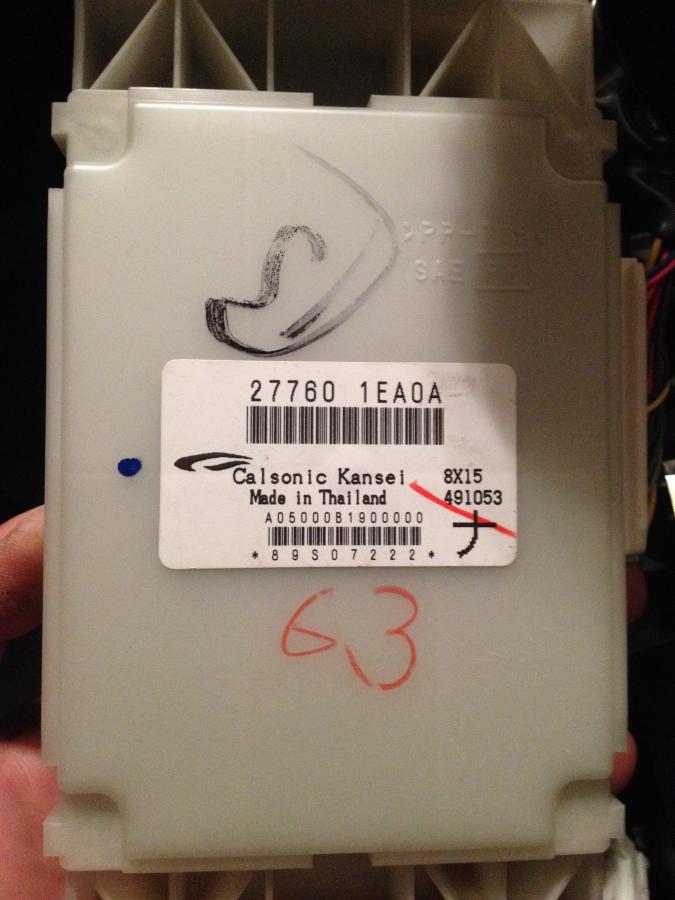
|
|
|

|
|
|
#8 (permalink) | |
|
A True Z Fanatic
Join Date: May 2010
Location: No Where VA
Posts: 4,003
Drives: with VDC off.
Rep Power: 196            |
Quote:
Why did you wire in to 10 and 11 instead of 6 and 7?
__________________
2009 370Z Touring W/SP
|
|
|
|

|
|
|
#9 (permalink) | |
|
A True Z Fanatic
Join Date: Apr 2012
Location: Roswell, GA
Posts: 1,179
Drives: wife crazy
Rep Power: 55            |
Yea, ok i fixed it and it works great, i wired it wrong because instructions said pin 6 and 7 but they were missing so i thought that it maybe you meant 10 and 11...should have asked
Quote:
Last edited by scope22; 01-23-2016 at 10:38 PM. |
|
|
|

|
|
|
#10 (permalink) | |
|
A True Z Fanatic
Join Date: May 2010
Location: No Where VA
Posts: 4,003
Drives: with VDC off.
Rep Power: 196            |
Quote:

__________________
2009 370Z Touring W/SP
|
|
|
|

|
|
|
#12 (permalink) |
|
Base Member
Join Date: Jan 2016
Location: London
Posts: 5
Drives: 2011 Nissan 370z
Rep Power: 10  |
OP, any chance of shipping internationally to UK?
The customised dash I should specify. Lock icon & Start Buttons on opposite sides as well (RHD). Last edited by chewy49er; 04-18-2016 at 12:19 PM. |
|
|

|
|
|
#14 (permalink) |
|
Base Member
Join Date: Jan 2016
Location: London
Posts: 5
Drives: 2011 Nissan 370z
Rep Power: 10  |
Sorry, wasn't sure which thread to post on and if I've missed an obvious one for selling than I'm more than happy for you to redirect me.
I'm looking for all the components required to carry out OP's DIY - you can appreciate that there is no information available in the UK because to my knowledge no one here as carried out this install before. The only parts I have been able to potentially source are HVAC AMP and Dials respectively; 2009+ NISSAN 370Z AC AMPLIFIER CONTROL MODULE UNIT 27760 1EA0A | eBay and 2010 NISSAN 370z 3.7 V6 CLIMATE A/C HEATING CONTROLS MODULE | eBay Thanks |
|
|

|
|
|
#15 (permalink) |
|
Base Member
Join Date: Jan 2016
Location: London
Posts: 5
Drives: 2011 Nissan 370z
Rep Power: 10  |
The fabricated dash kits & necessary components that the OP has mentioned in his original post.
P.S Am aware that it's not an item for sale thread, could not find one on which to post - if you have a link then will be more than happy to switch. |
|
|

|
 |
| Bookmarks |
|
|
 Similar Threads
Similar Threads
|
||||
| Thread | Thread Starter | Forum | Replies | Last Post |
| E-85 conversion | Elmo370z | Engine & Drivetrain | 8 | 05-16-2015 08:40 PM |
| FLAT 6 conversion ??? | PEPI | Nissan 370Z General Discussions | 29 | 04-12-2014 06:24 PM |
| Z33.4 conversion anyone? | enkei2k | Nissan 370Z General Discussions | 13 | 06-08-2012 08:33 PM |
| OEM Base Audio System to Full Bose System Swap / Conversion? | TopGone | Audio & Video | 5 | 02-16-2011 12:34 AM |
| bhp to whp conversion | Canadian370Z | Nissan 370Z General Discussions | 20 | 05-10-2009 01:13 AM |