
 |
Originally Posted by Equinox Thanks AK370Z for the write up, I used this info to install my Kenwood DNX9140 last night and it went pretty smoothly. The only odd thing
|
|||||||
 |
|
|
LinkBack | Thread Tools | Display Modes |
|
|
#61 (permalink) | |
|
A True Z Fanatic
Join Date: Jun 2009
Location: Detroit
Posts: 1,294
Drives: 09 370Z Red Sport-MT
Rep Power: 18   |
Quote:
 I didn't have a set of Torx drivers so I tried my regular screwdriver. I managed to get all but one screw out, but the last one twisted the head of the screwdriver. Luckily a friend was able to bring his torx stuff by so I could finish it up. I took a ton of pictures with the intention of creating a guide since I felt that both of the existing guides were missing something. One of these days I'll get around to finishing it up. I didn't have a set of Torx drivers so I tried my regular screwdriver. I managed to get all but one screw out, but the last one twisted the head of the screwdriver. Luckily a friend was able to bring his torx stuff by so I could finish it up. I took a ton of pictures with the intention of creating a guide since I felt that both of the existing guides were missing something. One of these days I'll get around to finishing it up.
|
|
|
|

|
|
|
#62 (permalink) |
|
Base Member
Join Date: Jul 2009
Location: Miami
Posts: 97
Drives: Black 370Z 6M
Rep Power: 16  |
The stereo also lists the steering controls as a feature.... do we need to buy additional gear to keep the steering controls, or does the stereo come with it? anyone here successfully retain the controls?
|
|
|

|
|
|
#63 (permalink) | |||
|
Administrator
Join Date: Sep 2008
Location: NJ
Posts: 9,930
Drives: 09 370Z MB Sports M6
Rep Power: 10            |
Quote:
Here's more info, Steering Wheel Interface Application Guide and Instructions | iPod Integration for your car and More by Pac-Audio - Connecting you to the future Quote:
Thread: DIY: Double DIN Aftermarket Navigation Headunit Installed! Quote:
__________________
The370Z Signature Pictures ll Want to rock our forum decals on your car? Then click here! ll How to Embed YouTube Videos In a Post STOP! (Hammertime) ll Become a Premium Member Click HERE ll F.A.Q. Are You a Nissan Dealer? Click Here to Become A "Supporting Dealer" and Start Listing Your 370Zs In Our Inventory Section My Monterey Blue Z ll My Exhaust --> 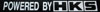 My Intake --> My Intake -->  G3 G3 Nissan's Official Response Regarding Oil Temp Issue: CLICK HERE Need a Set of Cheap Winter wheels /Tires? Then Visit The Banner Link Below and Place Your Order. You'll Help Keep The370Z Alive.  |
|||
|
|

|
|
|
#64 (permalink) |
|
Base Member
Join Date: Jul 2009
Location: Miami
Posts: 97
Drives: Black 370Z 6M
Rep Power: 16  |
AK, I'm doing my install today and notices that the rear view cam has a little wire poking out the yellow RCA cable. Where did you hook that up? I have the same camera as you and noinstructions.
Lastly, the power... Did you run it to the stereo or to the fuse box? Thanks, |
|
|

|
|
|
#65 (permalink) |
|
Car Audio Installer
 |
I taped into the accessory wire going to the head unit "the red one" for power for the rear camera. I am not sure what you are asking for the yellow wire. Not to be a jerk or anything but I did the install so you should probably ask me. I would be more than happy to help you.
__________________
Need help with car audio or electronics? Let me know!! Need Help Let Me Know Direct email address reimermatt@gmail.com Owner of: Dynamic Mobile Audio Follow me below https://www.facebook.com/Dynamicmobileaudio/ |
|
|

|
|
|
#67 (permalink) |
|
Car Audio Installer
 |
There is a plastic tube on the let side and just pull the wires out there and tap into the orange wire that will be what you need. I used a sharp knife and sliced all the insulation off all the way around the wire than wrapped the new wire around it and soldered it on or you can just wrap electrical tape around it or both.
__________________
Need help with car audio or electronics? Let me know!! Need Help Let Me Know Direct email address reimermatt@gmail.com Owner of: Dynamic Mobile Audio Follow me below https://www.facebook.com/Dynamicmobileaudio/ |
|
|

|
|
|
#68 (permalink) |
|
Base Member
Join Date: Jul 2009
Location: Miami
Posts: 97
Drives: Black 370Z 6M
Rep Power: 16  |
Sorry my friend. I didn't know you were available.
I hope you don't mind that I am doing this here and not pm.. I figured other could benefit too. The video RCA that came with tr camera has a little wire coming out of it.. Kinda like a ground.. So I was wondering if you grounded that yellow RCA too. And for the reverse... You are saying to route the reverse wire coming from the stereo plug (the long purple and white) to the left or driver side and then tap it to an orange wire? Where isthat orange wire you speak of? Thanks again man. |
|
|

|
|
|
#70 (permalink) |
|
Car Audio Installer
 |
 Do you see those wires sticking out all different colors look in there and tap your purple wire into that one. I am not sure about the wire you are talking about for the Yellow plug it could be a ground or a integrated power wire but I am not sure I would need a pic of 2. If you are talking about the 3 wires coming out of the camera. the yellow plug the black one and the red the black you ground the red gets ran up front to get power from the red wire I was telling you about and the yellow is the signal wire.
__________________
Need help with car audio or electronics? Let me know!! Need Help Let Me Know Direct email address reimermatt@gmail.com Owner of: Dynamic Mobile Audio Follow me below https://www.facebook.com/Dynamicmobileaudio/ |
|
|

|
|
|
#71 (permalink) |
|
Car Audio Installer
 |
Hmm I would ignore that red wire coming out of the cable. Never seen it before and can not think what you would need it for. You would not want to ground it I know that much.
__________________
Need help with car audio or electronics? Let me know!! Need Help Let Me Know Direct email address reimermatt@gmail.com Owner of: Dynamic Mobile Audio Follow me below https://www.facebook.com/Dynamicmobileaudio/ |
|
|

|
|
|
#72 (permalink) |
|
Base Member
Join Date: Jul 2009
Location: Miami
Posts: 97
Drives: Black 370Z 6M
Rep Power: 16  |
Excellent! Will do.
Lastly, there is another long wire on the harness from the stereo ad it's labeled PRK SW.. Did you use that? If so, where did it go? Thanks electronics master! |
|
|

|
|
|
#73 (permalink) |
|
Car Audio Installer
 |
Ground it to your ground wire that will let you watch movies and enter stuff into the nav while driving. You just didn't hear that from me. LOL
__________________
Need help with car audio or electronics? Let me know!! Need Help Let Me Know Direct email address reimermatt@gmail.com Owner of: Dynamic Mobile Audio Follow me below https://www.facebook.com/Dynamicmobileaudio/ |
|
|

|
|
|
#74 (permalink) |
|
Base Member
Join Date: Jul 2009
Location: Miami
Posts: 97
Drives: Black 370Z 6M
Rep Power: 16  |
I finished my install today and I placed my camera on the right side... very close to the center though.
The install was easy, but very time consumant ( about 7 hours) many thanks to BigAdiofan. Without him advise I would still be trying to figure this out. I was not able to set the camera for reverse though. I tap on to the orange wire, but no go. It works when holding the Camera button down though.. oh yeah.. word to the wise ( use masking tape around your shifter and on all panels that you're going to be working around since they easily scratch. The stereo really make the difference on the car! |
|
|

|
|
|
#75 (permalink) |
|
Car Audio Installer
 |
Go into your head unit setting some were you will find a setting saying "rear camera interrupt" or something like that enable it and it should work when you put it into revers.
__________________
Need help with car audio or electronics? Let me know!! Need Help Let Me Know Direct email address reimermatt@gmail.com Owner of: Dynamic Mobile Audio Follow me below https://www.facebook.com/Dynamicmobileaudio/ |
|
|

|
 |
| Bookmarks |
|
|
 Similar Threads
Similar Threads
|
||||
| Thread | Thread Starter | Forum | Replies | Last Post |
| Fujimura cf Rear diffuser installed! (with pics)( AK370Z) | AK370Z | Exterior & Interior | 73 | 04-24-2016 05:47 PM |
| Kenwood dnx6140 Navigation issue | Liquid_G | Audio & Video | 18 | 06-11-2010 01:56 AM |
| Got Kenwood DNX6140 Installed | dcrew1x | Audio & Video | 7 | 08-29-2009 08:54 PM |
| *videos* kenwood dnx6140 installed with pioneer rear view cam | dainedazz | Audio & Video | 14 | 08-16-2009 05:40 PM |
| door chime for kenwood dnx6140 | wowdusk | DIY Section (Do-It-Yourself) | 1 | 08-03-2009 02:04 AM |