
 |
Yes lets hope so!
|
|||||||
 |
|
|
LinkBack | Thread Tools | Display Modes |
|
|
#46 (permalink) |
|
Car Audio Installer
 |
Yes lets hope so!
__________________
Need help with car audio or electronics? Let me know!! Need Help Let Me Know Direct email address reimermatt@gmail.com Owner of: Dynamic Mobile Audio Follow me below https://www.facebook.com/Dynamicmobileaudio/ |
|
|

|
|
|
#47 (permalink) |
|
Track Member
Join Date: Jun 2009
Location: SoCal
Posts: 821
Drives: Graphite Bullet
Rep Power: 369            |
Hey AK,
I've got most of the stuff I need for a similar audio setup as yours:  The wiring harness, antenna adapter, Ipod adapter, PAC switch are coming in the mail. I plan on getting this installed very soon and now I have to bug you with a few questions:  I can't really tell from your pictures, but did you have to remove the license plate lights to install or make room for your rear-view camera? I also noticed that your camera is closer to the left side of your license plate. Did you have to drill any holes to the body or inner plastic molding to make room as well? Some of the other members who have installed a rear-view camera have it installed on the right side so I'm wondering if it was due to fitment issues? Example 1: *videos* kenwood dnx6140 installed with pioneer rear view cam Example 2: The Kenwood 7140, I wanted it! I have the same Camera as you  and was also wondering how you have it mounted: adhesive or bolted down etc and was also wondering how you have it mounted: adhesive or bolted down etcAside from the camera questions lol, did you have to reset anything after the install was complete? IE: auto up/down windows, Syncro Rev Match, Maintenance interval settings, VDC traction control, etc? I noticed your update to this thread for the passenger air bag reset. I'll keep that in mind so that it is re-connected before I turn anything on. Preferably before I even re-connect the battery.  : :I don't know if you have the IPOD adapter (it looks as if you do since its highlighted as a source option on one of your pics) but I was wondering where you have the cable for it routed? I plan on having it in the center arm rest near the 12V outlet like the touring models and the USB cable on the center console cabinet. I think that's about it; can't think of any more questions at the moment 
|
|
|

|
|
|
#48 (permalink) |
|
Car Audio Installer
 |
What happened was, the back license plate light was dropped down, than the wire was fished up threw there and over to the near by sealed grommet. From there it came into the car. After that the light on the side of it was just filed a TINY bit so the wire would fit there snugly than the light was put back into place and 2 holes were drilled for screws to secure the camera and that was it. The ipod cable is just your standard usb cable just like the one you use for your computer, that plugs into the usb plug that I located in the upper pocket. "unless it is a different one" Also yes the windows auto up feature had to be reset.
__________________
Need help with car audio or electronics? Let me know!! Need Help Let Me Know Direct email address reimermatt@gmail.com Owner of: Dynamic Mobile Audio Follow me below https://www.facebook.com/Dynamicmobileaudio/ Last edited by bigaudiofanat; 07-23-2009 at 04:35 PM. |
|
|

|
|
|
#49 (permalink) |
|
Track Member
Join Date: Jun 2009
Location: SoCal
Posts: 821
Drives: Graphite Bullet
Rep Power: 369            |
Thanks Bigaudiofanat.
"than the light was put back into place and 2 holes were drilled for screws to secure the camera and that was it" Where are these holes drilled? |
|
|

|
|
|
#50 (permalink) |
|
Car Audio Installer
 |
Were you see the camera, the side of the bumper on the left hand side that bracket on the camera you just flush it up to the side of that space and drill 2 SPACED holes.
__________________
Need help with car audio or electronics? Let me know!! Need Help Let Me Know Direct email address reimermatt@gmail.com Owner of: Dynamic Mobile Audio Follow me below https://www.facebook.com/Dynamicmobileaudio/ |
|
|

|
|
|
#51 (permalink) | ||
|
Administrator
Join Date: Sep 2008
Location: NJ
Posts: 9,930
Drives: 09 370Z MB Sports M6
Rep Power: 10            |
Quote:

__________________
The370Z Signature Pictures ll Want to rock our forum decals on your car? Then click here! ll How to Embed YouTube Videos In a Post STOP! (Hammertime) ll Become a Premium Member Click HERE ll F.A.Q. Are You a Nissan Dealer? Click Here to Become A "Supporting Dealer" and Start Listing Your 370Zs In Our Inventory Section My Monterey Blue Z ll My Exhaust --> 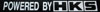 My Intake --> My Intake -->  G3 G3 Nissan's Official Response Regarding Oil Temp Issue: CLICK HERE Need a Set of Cheap Winter wheels /Tires? Then Visit The Banner Link Below and Place Your Order. You'll Help Keep The370Z Alive.  |
||
|
|

|
|
|
#53 (permalink) |
|
Car Audio Installer
 |
Of the radio? no you can not they are like painted onto the unit.
__________________
Need help with car audio or electronics? Let me know!! Need Help Let Me Know Direct email address reimermatt@gmail.com Owner of: Dynamic Mobile Audio Follow me below https://www.facebook.com/Dynamicmobileaudio/ |
|
|

|
|
|
#54 (permalink) |
|
Track Member
Join Date: Jul 2009
Location: Beaumont, TX
Posts: 685
Drives: 06 Porsche Carrera S
Rep Power: 18            |
Thanks AK370Z for the write up, I used this info to install my Kenwood DNX9140 last night and it went pretty smoothly. The only odd thing I noticed is the mount that holds the stock radio - and that you have to re use and screwonto the aftermarket one - it is screwed on with TORX screws. I ended up using 7/64" allen wrench to take the screws out since I didn't have a TORX head screwdriver.
Also, I ran my GPS antenna, microphone, and PTT button up behind the steering wheel, but I'm looking to re-run the GPS antenna and make it look a little cleaner like yours. Did you run the GPS antenna on the right side because you took out the glove box to route it, and then took out the dash speaker to route the antenna up?
__________________
Check out my Albums '13 Subaru WRX STi | '06 Porsche 911 Carrera S (SOLD) | '96 Mazda RX-7 6.0L V8 RHD (SOLD) | '09 Nissan Nismo #0058 (SOLD) |
|
|

|
|
|
#57 (permalink) | ||
|
Administrator
Join Date: Sep 2008
Location: NJ
Posts: 9,930
Drives: 09 370Z MB Sports M6
Rep Power: 10            |
Quote:
Quote:
__________________
The370Z Signature Pictures ll Want to rock our forum decals on your car? Then click here! ll How to Embed YouTube Videos In a Post STOP! (Hammertime) ll Become a Premium Member Click HERE ll F.A.Q. Are You a Nissan Dealer? Click Here to Become A "Supporting Dealer" and Start Listing Your 370Zs In Our Inventory Section My Monterey Blue Z ll My Exhaust --> 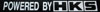 My Intake --> My Intake -->  G3 G3 Nissan's Official Response Regarding Oil Temp Issue: CLICK HERE Need a Set of Cheap Winter wheels /Tires? Then Visit The Banner Link Below and Place Your Order. You'll Help Keep The370Z Alive.  |
||
|
|

|
|
|
#58 (permalink) |
|
Base Member
Join Date: Aug 2009
Location: Vancouver, WA
Posts: 56
Drives: 09 Nissan 370Z
Rep Power: 16  |
Thanks for the write up! I bought the same harnesses and camera as you based on this thread.
__________________
| Stillen Gen 3 Intake | Stillen 304 Headers | Stillen HFC | Stillen CBE| Nissan GTR Start Button | Nissan Sport BBK | Tein High Tech Lowering Springs | | Z1 Oil Cooler Kit | Varrstoen ES 2.2.2 | Continental Extreme Contact DWS | |
|
|

|
|
|
#59 (permalink) |
|
Base Member
Join Date: Aug 2009
Location: nasty-nati
Posts: 15
Drives: aspiring 370z owner
Rep Power: 16  |
I have a crazy concept that I was wondering if it would work:
1) Does this head unit have the ability to record video from the camera and save it to a flash drive? 2) Does this unit have the capability to have 2 video sources (1 camera rear, 1 camera front - not at the same time, obviously) I ask this because I was thinking it would be pretty cool to mount one of these cameras to the front facia and take some cool recordings while driving. |
|
|

|
|
|
#60 (permalink) |
|
Track Member
Join Date: Jul 2009
Location: Beaumont, TX
Posts: 685
Drives: 06 Porsche Carrera S
Rep Power: 18            |
two inputs allowed yes - but no recording ability.
__________________
Check out my Albums '13 Subaru WRX STi | '06 Porsche 911 Carrera S (SOLD) | '96 Mazda RX-7 6.0L V8 RHD (SOLD) | '09 Nissan Nismo #0058 (SOLD) |
|
|

|
 |
| Bookmarks |
|
|
 Similar Threads
Similar Threads
|
||||
| Thread | Thread Starter | Forum | Replies | Last Post |
| Fujimura cf Rear diffuser installed! (with pics)( AK370Z) | AK370Z | Exterior & Interior | 73 | 04-24-2016 05:47 PM |
| Kenwood dnx6140 Navigation issue | Liquid_G | Audio & Video | 18 | 06-11-2010 01:56 AM |
| Got Kenwood DNX6140 Installed | dcrew1x | Audio & Video | 7 | 08-29-2009 08:54 PM |
| *videos* kenwood dnx6140 installed with pioneer rear view cam | dainedazz | Audio & Video | 14 | 08-16-2009 05:40 PM |
| door chime for kenwood dnx6140 | wowdusk | DIY Section (Do-It-Yourself) | 1 | 08-03-2009 02:04 AM |