
 |
Noob here. I had someone put in a Kenwood DNX6980 nav unit. They wired in a USB external thing in my non-nav cubby. I got an iPhone 4S and the
|
|||||||
 |
|
|
LinkBack | Thread Tools | Display Modes |
|
|
#1 (permalink) |
|
A True Z Fanatic
Join Date: Nov 2009
Location: Massachusetts, USA
Posts: 1,211
Drives: 2010 6MT Sport pkg.
Rep Power: 26            |
Noob here. I had someone put in a Kenwood DNX6980 nav unit. They wired in a USB external thing in my non-nav cubby. I got an iPhone 4S and the Kenwood cable to plug it in. The ken wood iPhone cable has on one end an iPod connector, and on the other end had a USB and Aux plug.
I want to try installing this cable myself. 1) Does anyone have the instructions to get the nav unit out without breaking anything? (pry plastic parts up, unscrew these screws, somehow pull the unit out, etc) 2) Can I just plug the USB part of the iPod connector into the external USB they wired into my cubby? 
__________________
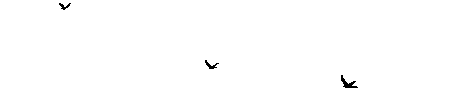 Pearl White 2010 370Z Sport, Stillen CBE, tint, K&N drop-in filters, GT-R start button, Kenwood DNX-6980 with backup cam, LED bulbs, Raceseng shift knob. |
|
|

|
|
|
#2 (permalink) |
|
Car Audio Installer
 |
Check the sticky section of the audio section, there is a video put together on that. Also one in the how to section and last but not least do a quick search, a lot of installs show pics of how to remove the dash.
__________________
Need help with car audio or electronics? Let me know!! Need Help Let Me Know Direct email address reimermatt@gmail.com Owner of: Dynamic Mobile Audio Follow me below https://www.facebook.com/Dynamicmobileaudio/ |
|
|

|
|
|
#3 (permalink) |
|
A True Z Fanatic
Join Date: Nov 2009
Location: Massachusetts, USA
Posts: 1,211
Drives: 2010 6MT Sport pkg.
Rep Power: 26            |
Thanks - how about the iPod cable? Is there a separate USB plug on the back of the Kenwood or should I just plug in to the USB that's inside of my cubby hole?
__________________
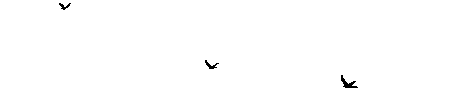 Pearl White 2010 370Z Sport, Stillen CBE, tint, K&N drop-in filters, GT-R start button, Kenwood DNX-6980 with backup cam, LED bulbs, Raceseng shift knob. |
|
|

|
|
|
#4 (permalink) |
|
Base Member
Join Date: Jan 2012
Location: Charlotte, nc
Posts: 87
Drives: 07 Element SC
Rep Power: 14  |
You will use that USB as well as the iPod av-in on back of the nav unit. Without using the av-in you would have iPod control but no audio. And as for removing the nav Download the instructions for the dash kit for the car. In every metra dash kit are radio removal instructions.
Last edited by BigNate; 01-15-2012 at 06:35 PM. |
|
|

|
|
|
#5 (permalink) |
|
Car Audio Installer
 |
Yes if you just plugged in the usb cable and not the other two "usually one for audio one for video" you would be able to control the ipod but not hear anything.
__________________
Need help with car audio or electronics? Let me know!! Need Help Let Me Know Direct email address reimermatt@gmail.com Owner of: Dynamic Mobile Audio Follow me below https://www.facebook.com/Dynamicmobileaudio/ |
|
|

|
|
|
#6 (permalink) |
|
Base Member
Join Date: Sep 2011
Location: Austin Tx
Posts: 12
Drives: Blk '11 370Z M6 Sprt
Rep Power: 14  |
the cheap way is to connect the ipod using this type of cable to connect to the front of the HU.. (connects place for earphones to stereos 3.5mm input if there is one on the front)
Walmart.com: Accell 7' 3.5mm To 3.5mm Stereo Audio Cable For iPod: iPods & MP3 Players in order to control from the HU rather than the ipod itself you'll have to connect to the back of the HU. use a cable such as the one below. check out my DIY if you want to bring the cable into the center console. others have ran the cable to the glovebox or cubby above the HU Kenwood - A/V Cable for AppleŽ iPodŽ and iPhoneŽ - Black - KCA-IP302 |
|
|

|
 |
| Bookmarks |
|
|
 Similar Threads
Similar Threads
|
||||
| Thread | Thread Starter | Forum | Replies | Last Post |
| DIY: Double DIN Aftermarket Navigation Headunit Installed! | White 370Z | DIY Section (Do-It-Yourself) | 74 | 10-27-2014 09:37 PM |
| For those who installed aftermarket speakers w/ the stock headunit | STi 5 | Audio & Video | 24 | 09-17-2012 11:30 PM |
| Aftermarket Headunit BT phone controls | kholy | Exterior & Interior | 1 | 03-07-2011 04:45 PM |
| Double DIN Aftermarket Navigation Headunit Installed! | White 370Z | Audio & Video | 60 | 04-18-2009 03:31 PM |
| Anyone want to make a Aftermarket Headunit Install DIY | AK370Z | DIY Section (Do-It-Yourself) | 0 | 02-14-2009 05:04 AM |