
 |
Hi, I installed the Kenwood DNX8120 a couple of weeks back and everything worked great. That is, until I installed an Infinity Reference 475a amp! I only just noticed this
|
|||||||
 |
|
|
LinkBack | Thread Tools | Display Modes |
|
|
#1 (permalink) |
|
Base Member
Join Date: Apr 2009
Location: Massachusetts
Posts: 38
Drives: 370Z Auto W/Sport
Rep Power: 17       |
Hi,
I installed the Kenwood DNX8120 a couple of weeks back and everything worked great. That is, until I installed an Infinity Reference 475a amp! I only just noticed this problem a couple of days ago because I don't use my phone in the car very much. Anyway it seems that I have lost the audio output when I am using my phone on Bluetooth. I also noticed the Navigation prompts aren't coming over the speakers anymore. When my phone rings or I make a call using the bluetooth my music is muted. People can can hear me when I talk. I just can't hear them. I have gone through every setting there is (I think) and can't find anything amiss. Anyone got any insight as to what it might be. it all worked great before I installed the amp. Any help would be greatly appreciated. Willie |
|
|

|
|
|
#2 (permalink) |
|
A True Z Fanatic
Join Date: Jan 2009
Location: Kansas
Posts: 3,800
Drives: 09 Z34-TT 6MT
Rep Power: 43            |
Worse comes to worse... do a master reset. BTW, have you updated to the latest firmware? Look it up on Kenwood's site. You'll need a USB Flash drive.
__________________
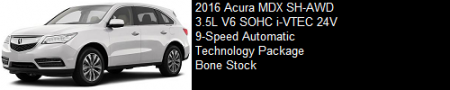
|
|
|

|
|
|
#3 (permalink) |
|
Base Member
Join Date: Apr 2009
Location: Massachusetts
Posts: 38
Drives: 370Z Auto W/Sport
Rep Power: 17       |
Hi,
I upgraded the Bluetooth Firmware to Ver 1.7 and the Navigation Frimware to Ver 2.6. By the way, it's very easy to do. If anyone wants these updates you can get them from the Garmin website and also kenwood. However, if you shoot me your email address I will be more than happy to send them to you. Kenwoood told me in an email that there is no firmware update for the actual head unit. I'm not so sure I agree with that because I have seen some other postings where people have Ver 2.2.9-321-324 I also did a master reset and that did nothing except make me have to set everything up up again! lol If I set the "Zone" under settings to "Dual" I can hear navigation prompts or Bluetooth but I have to select them. Of course when you do that you lose your music because you have changed the source. I'm beginning to think it might be a setting on the amp or something to do with the fact that I'm using the RCA preout's. I like a challange so I guess I'll keep plugging awayay it until I sort it out. I have the day off Sunday so I will tinker with it then. Take care, Willie Last edited by bpd138; 05-23-2009 at 05:53 AM. |
|
|

|
|
|
#4 (permalink) |
|
Base Member
Join Date: Apr 2009
Location: Massachusetts
Posts: 38
Drives: 370Z Auto W/Sport
Rep Power: 17       |
I couldn't wait until Sunday! lol
As it turns out it was my own silly, ignorant fault. I now have my bluetooth working correctly and I also have my navigation prompts back. I've installed many headunits and speakers in the past but never an amp. Well this was my first amp install, so I suppose I should have expected some kind of problem. Anyway, on the amp there are a bunch of switches. There are two switches, one under the front speaker settings and one underthe rear speaker settings. These two swithces have three settings, Sub, Rear and Front. All I had to do was slide the front speaker switch to, yes you guessed it......"Front" and all was right with the world again. Part of the problem was the user manual did not show these two switches. On a new amp these two swithces are covered up with a label. I bought a refurbished amp and they were uncovered. Being ignorant about amps, I just left everything set the way I received it. Now I am totally thrilled with my setup. Everything works greeat and sounds great. Take care, Willie |
|
|

|
|
|
#5 (permalink) |
|
A True Z Fanatic
Join Date: Jan 2009
Location: Kansas
Posts: 3,800
Drives: 09 Z34-TT 6MT
Rep Power: 43            |
Wow good find! I didn't think of that either. How's the speaker adjustment settings? I'm thinking about the DDX-814 for 13-band EQ like your HU as well as 5V preout. I'll keep this in mind since my setup will have 2 amps: one for the sub, and the other to drive front speakers.
__________________
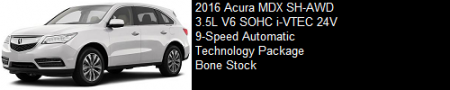
|
|
|

|
 |
| Bookmarks |
|
|
 Similar Threads
Similar Threads
|
||||
| Thread | Thread Starter | Forum | Replies | Last Post |
| Problem installing kenwood ddx714 | david712370 | Audio & Video | 9 | 05-07-2009 04:04 PM |
| Kenwood dnx 5120 | 355890 | Audio & Video | 18 | 04-30-2009 01:00 PM |
| Kenwood DNX7140 | roptics | Audio & Video | 3 | 04-10-2009 04:42 PM |
| Kenwood DDX 512 w/nav | 355890 | Audio & Video | 3 | 03-23-2009 03:36 AM |
| Kenwood DNX8120 Demo Video | Asheth | Audio & Video | 16 | 01-25-2009 05:13 PM |