
 |
Or a manual link for the new NAV would work as well. I just need the pin diagram.
|
|||||||
 |
|
|
LinkBack | Thread Tools | Display Modes |
|
|
|
|
#3 (permalink) | |
|
Enthusiast Member
Join Date: Jun 2010
Location: CA
Age: 42
Posts: 343
Drives: 10 370Z MB T/S 6MT
Rep Power: 15  |
Quote:
If anyone has pictures of the 2010 connectors (M93: 24-way connector on the screen and M202: 40 way on the AV unit) specifically showing which wires are present I would be interested. The question is whether connectors 7&8 on M93 and 22&42 on M202 are present. |
|
|
|

|
|
|
#4 (permalink) | |
|
A True Z Fanatic
Join Date: Dec 2009
Location: NY
Age: 37
Posts: 9,192
Drives: Z32TT & 335xi Coupe
Rep Power: 38            |
Quote:
|
|
|
|

|
|
|
#5 (permalink) | |
|
Enthusiast Member
Join Date: Jun 2010
Location: CA
Age: 42
Posts: 343
Drives: 10 370Z MB T/S 6MT
Rep Power: 15  |
Quote:
I know everyone wants this so here's some motivation for someone to pull their dash out and take some pics for me...  Secret settings menu with camera controls. 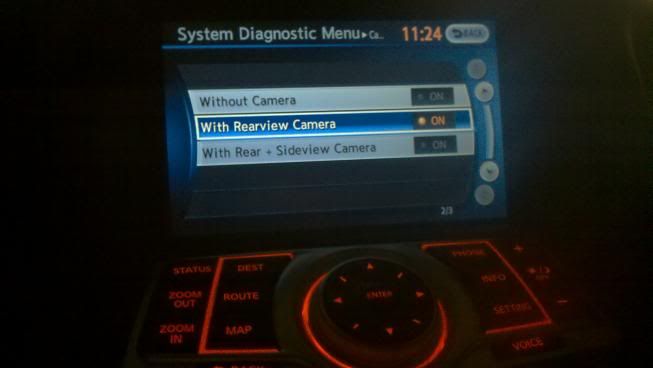 Nav screen image(less) when in reverse. 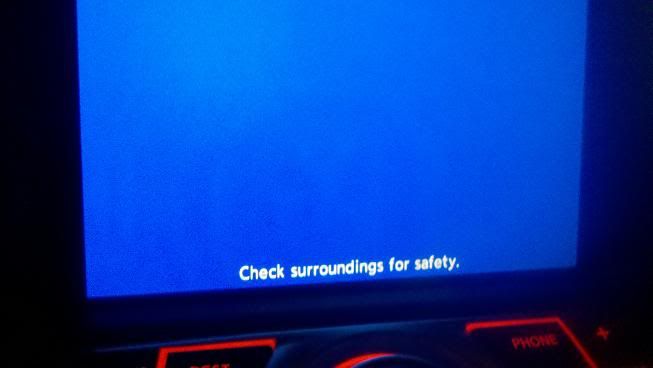
Last edited by DeLRo; 10-23-2010 at 03:05 PM. |
|
|
|

|
|
|
#6 (permalink) | |
|
Base Member
Join Date: Apr 2010
Location: kuwait
Posts: 20
Drives: MT 370z 2011
Rep Power: 16  |
Quote:
i know its the diagnostic mode, but that menu shown in picture isn't there!! or maybe pic taken for infinity nav ! |
|
|
|

|
|
|
#7 (permalink) | |
|
Enthusiast Member
Join Date: Sep 2010
Location: NJ
Posts: 385
Drives: 370z
Rep Power: 15  |
Quote:

__________________
2010 370z Brilliant Silver/Frost - Touring - Sport - Navigation - 6MT |
|
|
|

|
|
|
#8 (permalink) | |||
|
Enthusiast Member
Join Date: Jun 2010
Location: CA
Age: 42
Posts: 343
Drives: 10 370Z MB T/S 6MT
Rep Power: 15  |
Quote:
  Quote:
 Quote:
Last edited by DeLRo; 10-24-2010 at 05:58 PM. |
|||
|
|

|
|
|
#10 (permalink) | |
|
Base Member
Join Date: Jul 2010
Location: SD & LA
Posts: 156
Drives: 10 370Z / 92 Bronco
Rep Power: 15  |
Quote:
First you have to get it to the "diagnostic mode". I read someone's post, sorry I don't remember who wrote it. To do so push the start button once to get turn the car on, but not the engine, dont press down on the clutch or brake depending on your trans. Then turn off the radio. Hold down the settings button and turn the volume knob a couple of times until something similar to "system self test" and "confirmation" comes up on the screen. Click on confirmation and scroll down to camera. Click on camera syst type and you should get to that menu. I just did it on my 2010, so I'm not sure if it's the same procedure for 2009's Hope that helps Last edited by PontualZ; 10-25-2010 at 12:18 AM. |
|
|
|

|
 |
| Bookmarks |
|
|
 Similar Threads
Similar Threads
|
||||
| Thread | Thread Starter | Forum | Replies | Last Post |
| Factory Back up camera | FuszNissan | Nissan 370Z General Discussions | 165 | 09-16-2012 08:22 PM |
| Install: Back Up (Reverse) Camera | Master_Ly | Audio & Video | 26 | 06-14-2012 12:52 AM |
| BACK-UP camera, for 370Z Touring with OEM radio, DVD, +9G HD, NAV., Bose... | Shootpetoet | Audio & Video | 29 | 08-21-2010 09:48 AM |
| Back up Camera? Added to factory GPS?? | Corpse | Nissan 370Z General Discussions | 5 | 07-26-2010 08:23 PM |
| 2011 Gullwings are back! SLS-AMG | The Weapon | Other Vehicles | 6 | 07-15-2009 03:39 PM |