
 |
I had the opportunity to install a reverse camera for my car several weeks ago so I wanted to show some pictures and notes that I hope will help others
|
|||||||
 |
|
|
LinkBack | Thread Tools | Display Modes |
|
|
|
|
#1 (permalink) |
|
Base Member
Join Date: Jun 2009
Location: FL
Posts: 176
Drives: 09 370Z Sport
Rep Power: 20            |
I had the opportunity to install a reverse camera for my car several weeks ago so I wanted to show some pictures and notes that I hope will help others in installing one of these things. I was surprised of how, overall, simple it was. Just a little creativity in routing the wires (clean and hidden) and patience, it will all come together. This write-up is definitely not comprehensive so I would recommend that you should tackle this if you have done some DIYs before or a buddy helping has. Out of 5 with 5 being the highest difficulty, I say this is a 2.
Now I'm connecting the back-up camera to my Clarion VX400. It has this feature built in so I just needed to hook up a camera. As like many others, I bought my camera from eBay user ID SEASONSUN2008. It was around $30.00 shipped and it came fairly quickly (week and half, I think). Here are some details on the camera straight from the auction I won:  For the install, I only had the following:
I took a lot of pictures of the camera so you can see what you get (or at least what I got). It is of very nice quality and looks to be sealed very tightly. It definitely felt like a solid piece.          I started from the trunk. I first went ahead and removed the left license plate light cover. It just clips in and out.  Then I removed all of the trunk mats and such until the spare tire was exposed. I also found my front license plate holder!  Then I started removing the panels closest to the rear of the car in the trunk.   I proceeded to first snake the video wire through the license plate light. The power line I did the same thing and same route. Since these lines are independent of the camera, I gave it plenty of slack and just left them hanging through the license plate light hole for the meantime. I'll hook up the camera later. Also, from the top of the bumper, where it meets the hatch molding, I was able to pull on the bumper slightly so that it would come loose. That's how I was able to snake the wire through there. This is only temporary.   Next I took off the plastic covering for the left taillights to expose wiring and its grommet that leads into the chassis.  Then I dropped the video and power wires down the area. (video wire only shown)  Then I popped out the grommet and snaked the power and power wires through the hole. (video wire only shown)  Video wire retrieved from the hole first.  Now making accommodations for the video and power wires via grommet with the video wire going first since it's the largest.  The hole in the grommet completed (for both video and power wires).   Wires now in the chassis.  Now routing the video wire to lead up to the headunit at the front of the car. Now I did remove the black, plastic piece that you see in the first picture. It's not required but I did it anyway. You can route underneath it. I routed along the left side of the car since it only makes sense.    Now snaking the video wire through the center console. It follows the same path that I laid down for my Bazooka bass tube wiring so check that thread out if you want more info and pictures. Removing just two screws at the backend of the center console, at the bottom, and having the shifter cover removed, the whole center console will lift up. At this point in time I routed both the video cable (thick, solid-black cable) and the reverse signal wire (purple) through the center console. I routed the purple wire to the trunk and left it there for now.    Then I connected the video wire to my headunit. I didn't need to get into the back of my headunit because during the install, I left them hanging out as shown here for easy access.  Random pic of the plastic my Z threw up.   Next I routed the reverse signal wire the same path as I did with the video cable.     Next, I got the stuff together for drilling the holes to mount the camera and also connect wires from the camera to the video cable and power wire, which were hanging for the license plate light hole. I wrapped all of the connectors in electrical tape. I'm very sorry but I forgot to tape pictures of the latter part. I started with the smallest drill and went up until the screw can snugly "screw" into that hole. You don't want to make it too big or else the screw won't have anything to catch on to when screwing it in.   Now I'm positioning the camera to get ready for drilling and then putting the screws in. Finally, mounted the camera.  Now, all of your wires should still be loose after the taillight wire grommet so now you have to pull on these wires to pull in the excess slack and tighten up the wires that are leading into the license plate light. Then you can put the license plate light cover back on and the wire should look like this.  Now here is the most critical part: wiring! So right now, I have three wires: two are the power to the camera (positive and negative) and one for the reverse signal wire that triggers my headunit to automatically switch to reverse camera mode when I go into reverse. For the camera, I tapped into the taillight wiring to power the reverse light bulb. I spliced the RED into the ORANGE wire and the BLACK wire of the camera into the BLACK wire for the taillight. This will now power your camera only when you engage reverse. Having it own continuously will burn it out faster. Then I spliced the reverse trigger wire (PURPLE) into the camera's RED wire for positive power, which is tapped into the ORANGE wire. Now this will send the signal to the headunit when you engaged in reverse.  That's pretty much it! Here is what mine looks mounted. I eventually will get black paint to paint over the stainless steel mounting screws (black screws is always an option too).  Here is what it looks like on the headunit. The 2nd picture is a car driving by at roughly 5 MPH.   I'm very pleased with this camera. I know this camera from this seller has gotten some bad reps but maybe I'm lucky or it's just too soon. But having it in my hands, I think it will last for a decent amount of time. The price is also fantastic! The picture quality is amazing, day and night. I'll try to get a video posted soon. But I'm going to retire for the night. Nonetheless, I hope this thread will be useful for many others who want to do the same. If so, please rep. Thank you for your time to check this thread out! Respectfully yours, Master Ly Last edited by Master_Ly; 04-29-2010 at 11:08 AM. |
|
|

|
|
|
#2 (permalink) |
|
Administrator
Join Date: Sep 2008
Location: NJ
Posts: 9,930
Drives: 09 370Z MB Sports M6
Rep Power: 10            |
Thank you for the thread. I have the same camera and mounted in the exact same location and I love it! There must be bad batch of cameras from the seller because mine is good in day and night.
I usually put some rain-x on the lens and clean it regularly. So during rainy days, there's no water on the lens.  for a great install. It's a great camera with a great price. I know there are other cameras that are better, but they cost atleast 6 times more! for a great install. It's a great camera with a great price. I know there are other cameras that are better, but they cost atleast 6 times more!  Thank you for sharing.
__________________
The370Z Signature Pictures ll Want to rock our forum decals on your car? Then click here! ll How to Embed YouTube Videos In a Post STOP! (Hammertime) ll Become a Premium Member Click HERE ll F.A.Q. Are You a Nissan Dealer? Click Here to Become A "Supporting Dealer" and Start Listing Your 370Zs In Our Inventory Section My Monterey Blue Z ll My Exhaust --> 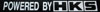 My Intake --> My Intake -->  G3 G3 Nissan's Official Response Regarding Oil Temp Issue: CLICK HERE Need a Set of Cheap Winter wheels /Tires? Then Visit The Banner Link Below and Place Your Order. You'll Help Keep The370Z Alive.  |
|
|

|
|
|
#4 (permalink) | |
|
Administrator
Join Date: Sep 2008
Location: NJ
Posts: 9,930
Drives: 09 370Z MB Sports M6
Rep Power: 10            |
Quote:
Hey Master Ly, another quick tip. I stopped by my local Walmart earlier today and picked up a small Black exterior paint. Then, used a Q-tip and painted the "silver" screws BLACK for more stealthy look. Here are the screws I'm talking about 
__________________
The370Z Signature Pictures ll Want to rock our forum decals on your car? Then click here! ll How to Embed YouTube Videos In a Post STOP! (Hammertime) ll Become a Premium Member Click HERE ll F.A.Q. Are You a Nissan Dealer? Click Here to Become A "Supporting Dealer" and Start Listing Your 370Zs In Our Inventory Section My Monterey Blue Z ll My Exhaust --> 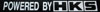 My Intake --> My Intake -->  G3 G3 Nissan's Official Response Regarding Oil Temp Issue: CLICK HERE Need a Set of Cheap Winter wheels /Tires? Then Visit The Banner Link Below and Place Your Order. You'll Help Keep The370Z Alive.  |
|
|
|

|
|
|
#5 (permalink) |
|
A True Z Fanatic
Join Date: Apr 2009
Location: Houston, Tx
Posts: 1,859
Drives: Stage 2 Twin Turbos
Rep Power: 19  |
Wow im going to order a back up cam for my pioneer unit right now! Thanks for this write up, high quality like always.
__________________
ll Baker Tuning ll GTM ll Powerhouse Amuse ll HKS ll Up-Rev ll iForged ll AP Racing ll Pioneer ll SPL ll Bride ll Top Secret ll OS Giken ll GTM Stage 2 Twin Turboed 370z (First in Texas, Thanks To Baker Tuning) |
|
|

|
|
|
#7 (permalink) | ||
|
Base Member
Join Date: Jun 2009
Location: FL
Posts: 176
Drives: 09 370Z Sport
Rep Power: 20            |
Quote:
Thank you very much for the tip on the lens maintenance and the screw paint! On the paint, I thought about getting those Testor model paints (I think acrylic) and painting the screws black. It's cheap and they last for a long time and resilient since my buddy used the same stuff on his FD's calipers (red paint). Quote:
Thank you!!! But those harness were really on there! For me, it seemed easier to remove the external assembly so it could separate from their respective holes when I was doing the headunit install. I was afraid to break them too. But it was useful because after the headunit install, I wanted to test the headunit so I just use that little rubber thing with the metal contacts in the start button housing and turned the car to "accessories," with the battery reconnected, of course. I'll keep this in mind next time I have to take those buttons off. The more I learn about the car, the better. |
||
|
|

|
|
|
#8 (permalink) | |
|
A True Z Fanatic
 Join Date: Aug 2009
Location: N/A
Posts: 76,801
Drives: N/A
Rep Power: 141521            |
Quote:
i know it's a little clumsy to see it but there's a tab on the hardness connector and you just put your driver between the connector and assembly where the tab is and gently press down...and it will unlock. |
|
|
|

|
|
|
#10 (permalink) | |
|
Base Member
Join Date: Jun 2009
Location: FL
Posts: 176
Drives: 09 370Z Sport
Rep Power: 20            |
Quote:
|
|
|
|

|
|
|
#11 (permalink) |
|
Base Member
Join Date: Jun 2009
Location: FL
Posts: 176
Drives: 09 370Z Sport
Rep Power: 20            |
Update on the video, I got it recorded but I didn't have a chance to post it yesterday since it was my birthday. I'll upload and post it today after work though. I'm sorry for the delay!
|
|
|

|
|
|
#15 (permalink) |
|
Base Member
Join Date: Jun 2009
Location: FL
Posts: 176
Drives: 09 370Z Sport
Rep Power: 20            |
You would probably need something like this for the OEM navigation: NISSAN 370Z 2009-2010 NAVIGATION VIDEO INTERFACE.
|
|
|

|
 |
| Bookmarks |
|
|
 Similar Threads
Similar Threads
|
||||
| Thread | Thread Starter | Forum | Replies | Last Post |
| Factory Back up camera | FuszNissan | Nissan 370Z General Discussions | 165 | 09-16-2012 08:22 PM |
| NEED HELP: Installing reverse camera, need to know what wire to tap for power when... | 370Zvetlana | Audio & Video | 7 | 03-17-2010 03:02 PM |
| My DIY Reverse camera install linked to Garmin 5000 GPS | 370Zvetlana | Audio & Video | 0 | 03-17-2010 01:54 PM |
| For those wanting a reverse camera | Aus370z | Australia/New Zealand | 30 | 09-08-2009 02:23 AM |
| Anyone in QLD had the reverse camera put in? | Aus370z | Australia/New Zealand | 10 | 08-01-2009 07:53 PM |