ATTN: YouTube members and GUESTS : Please REGISTER first in order to see ALL pictures. Thank you.
Yup, I had the Kenwood installed in my Z today. Woke up early in the morning and drove to Bridgeton , NJ. My installer is a young individual who does this on the side when he is not studying for tests. He is a car and audio-video enthusiast. I always encourage young individual with passion for what they like, so I handed my keys over to him this morning. He was thrilled and honored to be able to work on a 370Z.

 Kenwood DNX6140
Kenwood DNX6140
Where I bought it from:
Kenwood DNX6140
DSC01882.jpg
Scosche NN04B 2007 - Up Nissan Radio Wiring Harness
Where I bought it from:
Scosche NN04B 2007 - Up Nissan Radio Wiring Harness
DSC01874.jpg
Scosche NAA2B 2007 - Up Nissan Versa Antenna Adapter
Where I bought it from:
Scosche NAA2B 2007 - Up Nissan Versa Antenna Adapter
DSC01874.jpg
Car Rear Backup Camera with 5M Cable
Where I bought it from:
Car Rear Backup Camera with 5M Cable
DSC01864.jpgDSC01869.jpg
SIRIUS Kenwood Package
Where I bought it from:
SIRIUS Kenwood Package
DSC01873.jpg DSC01878.jpg

ATTN: Please note you'll need a set of TORX head screwdriver to detach HU from the bracket. Nissan decided to use Torx screws to hold the OEM headunit in the bracket.
First, I want to thank everyone for their input in
this thread . I would like to specially thank
bpd138 for all his help via pm and his
picture gallery. It helped me get an idea what to expect. Also, he suggested the rearview camera which I am very satisfied with.
I bought everything from ebay except Sirius radio. It was cheaper at Crutchfield. My ultimate goal was to keep everything under a grand and I am very glad to say -- I did! I was surprised to find a DNX6140 for only 705 shipped!

. bpd138 pm'ed me a link to the back up camera and I liked the specs of it.
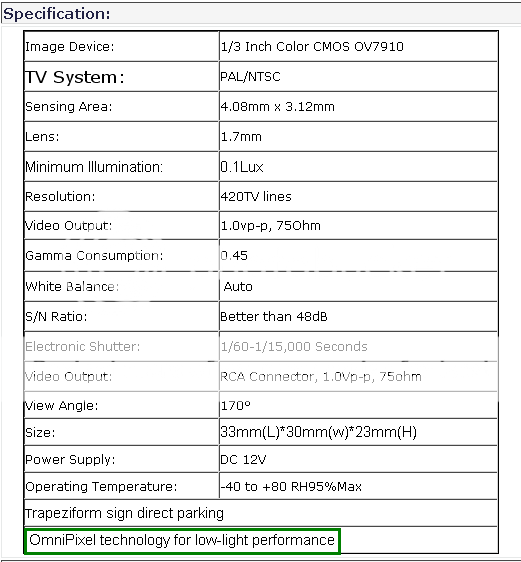
It says in the auction that this cam has
OmniPixel Technology which helps in low light areas or at night. I did a test (see video below) and looks pretty bright at night. For $37, you can't beat it. It comes from Asia so at least give it two weeks to arrive even though my shipment came within 5 days of shipment!
Install was pretty much straight forward. If you installed a after market HU in a 350Z, this is very similar. I didn't bother any DIY since
one already exists. But I did take some pictures that I don't mind sharing.

 Install started fairly easy. No surprises.
Install started fairly easy. No surprises.
 This is the AIRBAG sensor. You must disconnect this in order to take the panel off. Now, once you're done installing and you want to test your headunit, YOU MUST connect this first. If you forget, you have to reset your airbags. Here's how to reset your airbags: Flashing Airbag Light After HU Install
This is the AIRBAG sensor. You must disconnect this in order to take the panel off. Now, once you're done installing and you want to test your headunit, YOU MUST connect this first. If you forget, you have to reset your airbags. Here's how to reset your airbags: Flashing Airbag Light After HU Install


 Feeding the rear backup cam wire through the center console. There are two screws at the base behind driver and passenger seat. Unscrew them and you can lift the center console.
Feeding the rear backup cam wire through the center console. There are two screws at the base behind driver and passenger seat. Unscrew them and you can lift the center console.

 It's a mess
It's a mess 
 Matt, who did the install, was very organized and committed to his work. EVERY SINGLE connection was soldered and heat shrinked!
YouTube - MOV01968
Matt, who did the install, was very organized and committed to his work. EVERY SINGLE connection was soldered and heat shrinked!
YouTube - MOV01968

 When it was time to put the GPS and SIRIUS antennas, I opted the front dash. I know some member put it behind the steering wheel but I wasn't too comfortable putting it there. I didn't want ANY obstruction. Both GPS and SIRIUS working perfectly at the moment. GPS is VERY quick at calculating(recalculating). I have yet to hear ANY static on the SIRIUS.
When it was time to put the GPS and SIRIUS antennas, I opted the front dash. I know some member put it behind the steering wheel but I wasn't too comfortable putting it there. I didn't want ANY obstruction. Both GPS and SIRIUS working perfectly at the moment. GPS is VERY quick at calculating(recalculating). I have yet to hear ANY static on the SIRIUS.

 Feeding the backup cam wire through a hole.
Feeding the backup cam wire through a hole.
 I like this microphone placement here. I called my mom and she said that she couldn't even tell I was using the car handsfree. Putting it by the instrument panels creates too much distance between driver and mic. That's why I didn't put it there.
I like this microphone placement here. I called my mom and she said that she couldn't even tell I was using the car handsfree. Putting it by the instrument panels creates too much distance between driver and mic. That's why I didn't put it there.

 Display for SIRIUS is fully customizable. You can display song name, artist, channel name, genre etc
Display for SIRIUS is fully customizable. You can display song name, artist, channel name, genre etc





 Text feature?? I know NISMOZ was talking about something similar. I haven't tested this.... maybe tomorrow.
Text feature?? I know NISMOZ was talking about something similar. I haven't tested this.... maybe tomorrow.
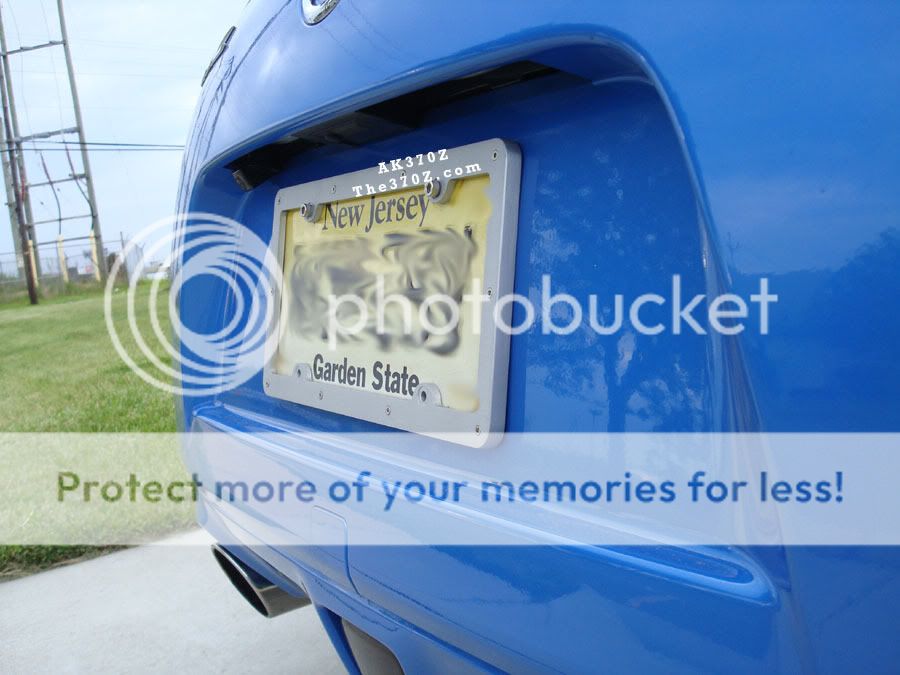

 I think the camera placement looks great! It almost looks like the JDM camera option
I think the camera placement looks great! It almost looks like the JDM camera option
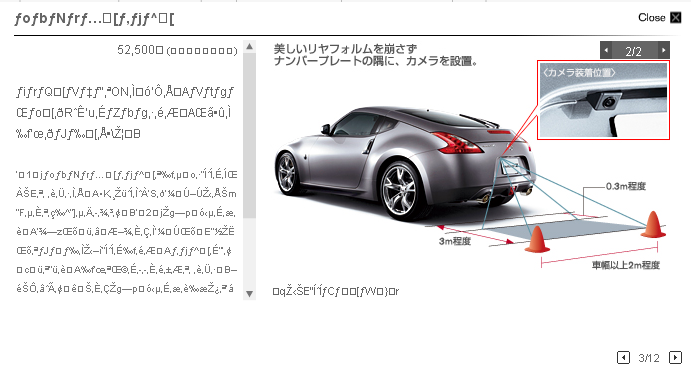 That's the look I was going for. I know Socal370Z was doing a lot of research on this JDM cam
That's the look I was going for. I know Socal370Z was doing a lot of research on this JDM cam.
I don't think JDM one provides the Trapeziform sign/lines which my cam does!
I was playing with the unit and found out that I can change the HU color to match the vehicle interior accent. You can see this demonstration in Video Part II. Here are some of the after pics

 Here's a video showing some of the features. Garmin Nav was a breeze to use (you can actually see how quickly I was putting info in
Here's a video showing some of the features. Garmin Nav was a breeze to use (you can actually see how quickly I was putting info in  ) since I have used it before. It comes with a USB port which helped me utilize my 2 GB flash drive that was sitting at home collecting dust. You can also see the back up cam at night (and just for fun, I did a driving video as well). The only thing that's pending is the wire tap on the reverse light so that when I put the gear in reverse, the cam comes on automatically. We tapped into the orange wire as bp mentioned
) since I have used it before. It comes with a USB port which helped me utilize my 2 GB flash drive that was sitting at home collecting dust. You can also see the back up cam at night (and just for fun, I did a driving video as well). The only thing that's pending is the wire tap on the reverse light so that when I put the gear in reverse, the cam comes on automatically. We tapped into the orange wire as bp mentioned,
but for some reason it wasn't working. It can be a blown fuse. We couldn't check any further because it was going to rain. It should be fixed by next WED. Bluetooth was easy to pair and activated as soon as the unit boots up when you start the car. Sirius is crystal clear as you can see in the video. I am going to look over the manual and learn a lot more things about it. I am always willing to learn new things.
Thanks for reading my thread and if you have ANY question, feel free to ask or pm me.
-------------------------------------------------------------------------------
ATTENTION: update 09.24.09