I obtained a donor 40 pin AC amplifier (M66) connector to add pins 6 & 7 to this connector in my 2016 Nismo-Tech. Removing these pins is a bit tricky because of their locking features; but I was able to do so.
The first step is to make yourself a pin extraction tool. I took a straight pin, cut off the tip, and hammered the end to flatten it.

Next, release the locking feature on the top of the connector by prying up on the ends.
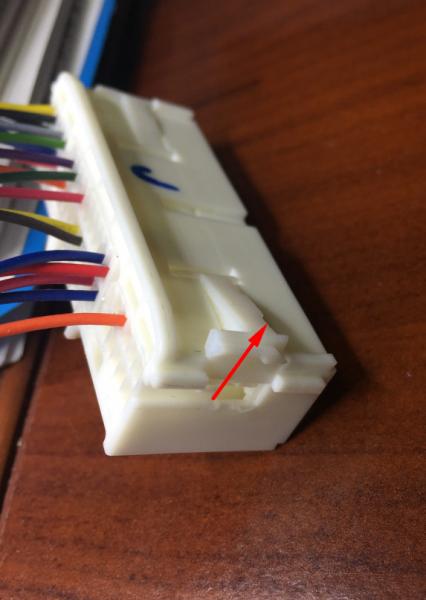
Finally, the connector pin you will be removing sits in the square hole, and you will need to insert your pin extractor in hole just above (or below) the square hole as indicated by the arrow.
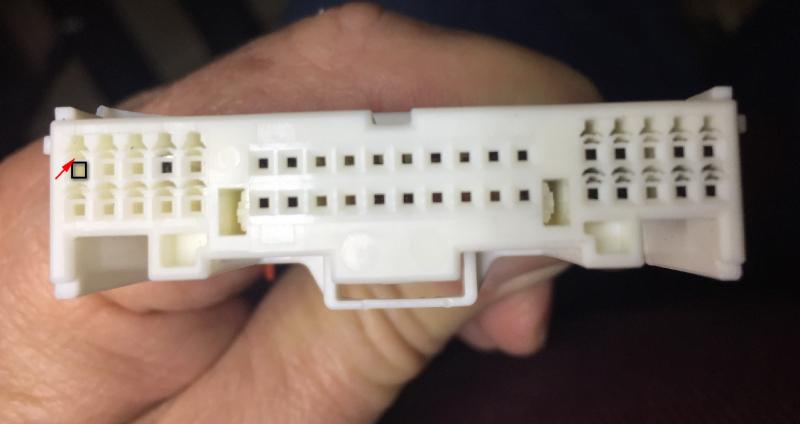
I recommend that you push the wire into the connector to relieve any tension on the pin locking feature as you insert the pin extractor, and then gently pull the wire out. This should pull out easily; so if it doesn't, the pin extractor is not positioned correctly.
Finally, when you go to transfer these pins into your NAV system connector, you will need to lift the release tab and make sure the pins are oriented in the hole the same way they came out.