I have had many forum members complain that they can't view the Embeded YouTube videos from their iphone or mobile phones. This happens because the mobile phones do not have the latest flash version. Usually mobile phones like iphone have the mobile version of flash which is not capable to show the video.
Same embedding instructions like before: Nissan 370Z Forum - Announcements in Forum : Introduction
So, the BBcode has been updated. The instructions stays the same. Simply click on the

YouTube logo and paste the youtube link inside. Then, remove the beginning portion of the link including the "=" sign. Now you simply end up with the video ID inside the BB code. Hit reply

. It's that simple!
I have also added YouTube HD version embedding now. The video you're embedding must have HD icon on the right hand corner for this embedding to work
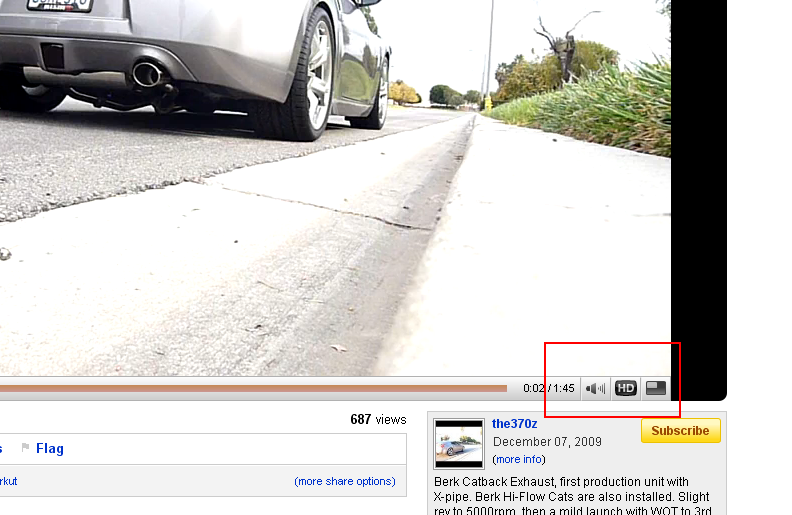
As you all know, HD versions of YOuTube video ALWAYS takes longer to load. So, if you're planning on watching a HD video, it's suggested to pause the video for a minute or two so that the video is halfway loaded. This eliminates constant pause for buffering.
Here's a test:
HD Version:
Feel free to test out any youtube video here in this thread. I tested from my iphone and i NO LONGER get the borked message. I get a link that plays the video in a different screen

thanks.