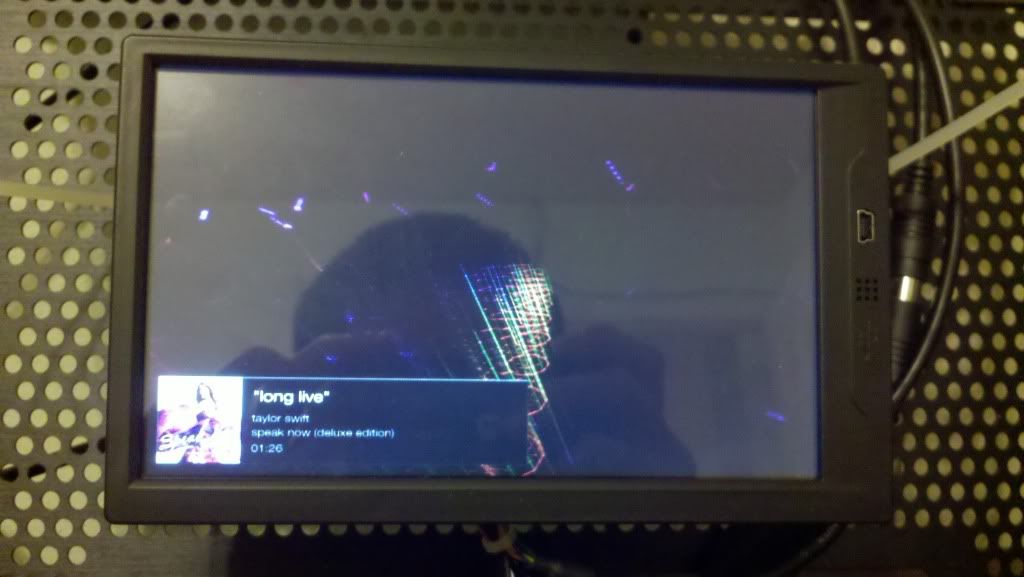**EDIT** Version 1 of my CarPC install is complete! Page two has the final pics.
**EDIT** HDRadio and Flush-mount AUX installed, pics on page three.
Hey guys, I had a project I've been wanting to do in a car for over a year now, and I wanted to share how it's going with the forum. Not sure if anyone's done a CarPC in the 370z yet, but I'd love some insight!
I've always wanted to have a computer running as my head unit in my car, with lots of functionality. This would include of course playing music, videos, and various aux/usb/disc media (with true 5.1 surround sound support, not that virtualized stereo surround found in most cars), but also would have readouts for OBD scanners, ability to use tuning software, GPS, radio, browse the internet, and record video from multiple cameras.
Originally, I had thought I could do a power inverter with a mac mini or something, and just do iTunes, but then I discovered so much more that a program-dedicated CarPC could do. It really sparked my interest in it, alongside discovering how much aftermarket specialized parts there are for making this possible.
However, one of the most important criteria was that it was to maintain a "head unit" look and easy functionality, but still be useful to a myriad of degrees. It was paramount that the head unit be easy enough to use, that a random person (not that I would let them) who drove my car and wanted to listen to music could sit down and get the software playing tunes in no time.
This install was actually supposed to go in my 4Runner when I bought all the necessary equipment, but issues with the touchscreen monitor lasting over 4 months pushed it so far back, I actually ended up trading in the 4Runner for my beloved 370z.

I actually just got the monitor working and functioning perfectly as of today, so I feel like this is an appropriate place in time to start my build journal.
Though very far from complete, I'll be updating this regularly as I have more free time from classes and work to get this installed. A full audio build alongside this is going to be awesome.
-----
Currently, this is where my build is at (updated 7/3/2012):
Car Computer Specifications:
-Case: Mini-Box M350 Mini-ITX enclosure
-Motherboard: Foxconn H67S LGA 1155 Intel H67 HDMI SATA 6Gb/s Mini ITX Intel Motherboard
-CPU: Intel Celeron G530 Sandy Bridge 2.4GHz LGA 1155 65W Dual-Core
-RAM: G.SKILL Ripjaws Series 4GB 240-Pin DDR3 SDRAM DDR3 1333
-Video Card: Onboard Intel GFX (CPU powered)
-Hard Drive: 500GB 2.5" 7200rpm Seagate Barracuda (or something like that)
-Power Supply: M2-ATX 160w Smart CarPC Power Supply (automatically turns on computer on ignition, and has many options for smart shutdown/hibernate, low power mode, toggle audio amplifiers, etc.)
-Misc.: Bluetooth/WiFi/Microphone equipped
Monitor
-MT770 Double-DIN framed Capacitive Multi-Touch monitor @ 1024x768 (removed)
-Lilliput 669GL-70NP/C/T HDMI 4-Wire Resistive Touch Monitor (new direct fit monitor)
Extra Stuff
-Garmin GPS module and Garmin Mobile PC software
-Joycon EX Steering Wheel Interface
-Directed HDRadio tuner with MCS USB interface
Front End Software (The "head unit" of the computer)
-Centrafuse Auto ver. 4.1
As for an amplifier, I haven't really decided what to purchase for the speakers, but I'll figure out that later after I pre-wire the car.
-----
My first plan before installing anything is to pre-wire the car with fresh new speaker wire for all speakers (including the rear, as I have a base with 4 speakers, for future speaker installation), various video/USB/aux cables, as well as the main power from the battery. I'm also going to have to wire an amplifier as well, as well as a subwoofer for when I finally get a Zenclosure. Hopefully, I'll begin working on this soon. I don't even know how to take out the stock radio at this point!

I'm sure after some reading of the tech manuals and the DIY's on here, not to mention from the posts here, I'll have no trouble.



Turning on the computer for the first time connected to the touch screen:
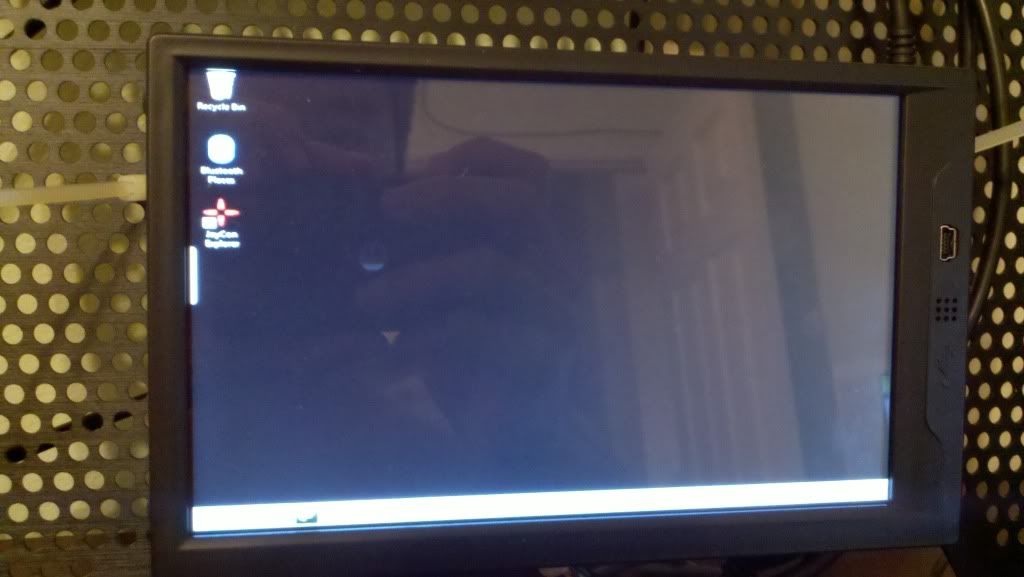

And, my current bench testing setup, car computer is currently powered by an standard computer power supply: